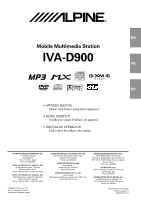Alpine D900 Owners Manual
Alpine D900 - XM Ready DVD/CD/MP3 Receiver Manual
 |
UPC - 793276200310
View all Alpine D900 manuals
Add to My Manuals
Save this manual to your list of manuals |
Alpine D900 manual content summary:
- Alpine D900 | Owners Manual - Page 1
R EN Mobile Multimedia Station IVA-D900 FR DIGITAL VIDEO ES • OWNER'S MANUAL Please read before using this equipment. • MODE D'EMPLOI ES Veuillez lire avant d'utiliser cet appareil. • MANUAL DE OPERACIÓN Léalo antes de utilizar este equipo. IT ALPINE ELECTRONICS MARKETING, INC. 1-1-8 Nishi - Alpine D900 | Owners Manual - Page 2
IVA-D900. • Changeur CD pour IVA-D900. • Cambiador de CD para IVA-D900. CHA-1214 • CD changer for IVA-D900. • Changeur CD pour IVA-D900. • Cambiador de CD para IVA-D900. CHM-S630 Alpine changer with a CD-R/RW PLAY BACK. Changeurs de CD Alpine : vous avez le choix! Plus de sélections musicales, - Alpine D900 | Owners Manual - Page 3
Contents Operating Instructions WARNING WARNING 4 CAUTION 4 PRECAUTIONS 5 Discs playable on this unit 6 Getting Started Basic Operation 8 Turning Power On or Off 9 Detaching and Attaching the Front Panel ......... 9 Initial System Start-Up 9 Raising/Lowering the Monitor 9 Selecting the - Alpine D900 | Owners Manual - Page 4
/Closing of the Monitor 32 Setting Visual Mode 32 Playing MP3 Data 32 Sound (Beep) Guide Function 32 Displaying the Time 32 Setting the Time 32 Setting Daylight Saving Time 32 Switching the Incoming Calls of the Telephone 32 SYSTEM Setup System Setup Operation 33 Navigation Interruption and - Alpine D900 | Owners Manual - Page 5
Linear PCM Setting 51 Remote Control Operating for the IVA-D900 52 Operating the DVD player/DVD changer (sold separately 54 Operating the Navigation (sold separately) .... 55 Operating a separately sold TV monitor ...... 55 Battery Replacement 56 Notes on Using the Remote Control 56 Information - Alpine D900 | Owners Manual - Page 6
a vehicle. Installing this product PROBLEM APPEARS. Failure to do so may cause personal injury or damage to the product. Return it to your authorized Alpine dealer or the nearest Alpine Service Center for repairing. DO NOT MIX NEW BATTERIES WITH OLD BATTERIES. INSERT WITH THE CORRECT BATTERY - Alpine D900 | Owners Manual - Page 7
Discs Be sure to use round shaped discs only for this unit and never use any special shaped discs. Use of special shaped discs may cause damage to the mechanism. Installation Location Make sure the IVA-D900 will not be installed in a location subjected to: • Direct sun and heat • High humidity and - Alpine D900 | Owners Manual - Page 8
IVA-D900, can be operated from the IVA-D900. Depending on the products connected, the functions and displays will vary. For details, consult your Alpine dealer. Remove the anti-theft cover when you drive. This prevents the cover from falling off the unit in the Owner's Manual. DVD Video Audio - Alpine D900 | Owners Manual - Page 9
The IVA-D900 plays DVD the Owner's manual for DVD region number (playable region number) This DVD head unit will play back any disc whose region number is 1 (or All). DVDs with a region number other than those listed below, cannot be played on this DVD player. 1 ALL Video CDs This DVD head unit - Alpine D900 | Owners Manual - Page 10
to open the monitor. The unit beeps 3 times and raises the monitor. The opening screen appears on the monitor. 3 Press SOURCE/POWER. The display shows the main menu screen. 4 Turn the Rotary encoder and select "DVD PLAYER" from the main menu. • If an optional DVD player or DVD Changer is connected - Alpine D900 | Owners Manual - Page 11
for at least 2 seconds to turn off the unit. • The IVA-D900 draws minimal current even when its power switch is turned off. If the switched power (ignition) lead of the IVA-D900 is connected directly to the positive (+) post of the vehicle's battery, the battery may be discharged. If this lead is - Alpine D900 | Owners Manual - Page 12
the vehicle's battery power is low, the screen may blink when the screen angle is changed. This is normal and not a malfunction. Moving the monitor to be after selecting the Balance, Fader, Defeat and Subwoofer mode, the unit automatically defaults back to the Volume mode. Lowering Volume Quickly - Alpine D900 | Owners Manual - Page 13
AM → FM1 4 Press 2 (TUNE) to choose the tuning mode. Each press changes the function modes for the buttons 1 and 3 as follows: Distance → Local → Manual → Distance gf g f () gf • There are two modes you can select for auto tuning, DX and Local: - DX (Distance) mode (with DX SEEK indicator ON - Alpine D900 | Owners Manual - Page 14
. Then, press the Rotary encoder to execute the selection. The display shows the DVD player mode screen. When a CD/MP3 is inserted into the DISC SLOT of the IVA-D900, with the label side facing up, the unit starts to play the CD/MP3. - During CD play: On the upper line of the DISC INFO - Alpine D900 | Owners Manual - Page 15
During MP3 play, press 7 (PAGE 1/2). The Function Guide display changes. 2 Press 1 (; F. DN) or creating MP3 files, refer to the user's manual for that software. The MP3 files that can Files with no extension can not be played back. Supported playback sampling rates and bit rates Sampling rates: 32 - Alpine D900 | Owners Manual - Page 16
artist names, album names, etc., written into MP3 files. DVD/Video CD 4 3 5 2 6 1 7 Rotary encoder V.SEL c SOURCE/POWER Playing DVD/Video CD IVA-D900 has a built-in DVD player. When an optional Alpine DVD/ video CD/CD player (or DVD changer) is connected to the IVAD900, you can control - Alpine D900 | Owners Manual - Page 17
label side facing up. The unit starts to play the disc. The display shows the Function Guide. When an optional Alpine DVD player is connected: Insert a disc into the DVD/video CD/CD player, the player starts playing. To eject the disc Press c. • Press 6 (GUIDE) during DVD/Video CD playback to turn - Alpine D900 | Owners Manual - Page 18
from the remote control: Press MENU, or press and hold TITLE for more than 2 seconds. Operation from the main unit buttons I: 1 When DVD mode is selected, press 5 (DVD MENU). The Function Guide is switched. 2 Press 1 ('), 2 (.), 3 (/), 4 (;) or 5(ENTER) to set the item. Operation from the main - Alpine D900 | Owners Manual - Page 19
. Chapter/Track/Title Repeat Playback Use this function to play the disc's titles, chapters or tracks repeatedly. DVD 1 During playback, press 7 (PAGE 1/3). 2 Press 4 (REPEAT) on the main unit. The repeat mode switches each time the button is pressed. 9 REPEAT 9 REPEAT TITLE 9 REPEAT OFF The - Alpine D900 | Owners Manual - Page 20
1 Press 5 (DVD MENU) except when playback stops. DVD menu screen is displayed. 2 Press 7 (PAGE 1/3) twice. The Function Guide is switched. 3 MENU. Each press switches between PBC ON and PBC OFF. Operation from the main unit button: 1 When the Video CD mode is selected, press 5 (PBC). Each press - Alpine D900 | Owners Manual - Page 21
, etc.) of the currently playing DVD on the monitor screen. During playback, press and hold 6 (GUIDE) for more than 2 seconds. The angle menu is displayed.) Operation from the main unit buttons I: 1 When DVD mode is selected, press 5(DVD MENU). The Function Guide is switched. 2 Press 1 ('), 2 (.), - Alpine D900 | Owners Manual - Page 22
Now, the locking system for . The screen shows the *Function Guide. *Displays the function assigned for each DVD (OFF, MOVIE 1 to 2) The dialog portion of the video is reproduced more clearly. (DVD ON. • If the unit is connected to an audio details, refer to the Owner's Manual of the audio processor - Alpine D900 | Owners Manual - Page 23
) . The bass engine list screen is displayed. 5 Turn the Rotary encoder to select your desired sound setting. The screen shows the *Function Guide. *Displays the function assigned for each button. Setting items BASS ↔ TREBLE ↔ BASS FOCUS ↔ TIME CORRECTION ↔ CROSSOVER 6 Press the Function button to - Alpine D900 | Owners Manual - Page 24
, the IVA-D900 is able correction value for the front left speaker in the diagram above. Conditions: Farthest Speaker - listening position: meters) between your head and the various speakers (TIME UP:) to set the step. • Any manual time correction adjustments will also affect corrections made for bass - Alpine D900 | Owners Manual - Page 25
(0.0 to 9.9). Adjusting the Built-in Crossover Setting item: CROSSOVER Setting contents: LPF DN / UP / HPF DN / UP The High and Low Pass Filters on this unit can be adjusted to suit your personal taste. LPF (Setting the Low Pass Filter): Press 1 (LPF ;DN) or 2 (LPF UP:) to adjust LPF. FLAT (OFF - Alpine D900 | Owners Manual - Page 26
in the Park position. Now, the locking system for the Title Inputting mode operation radio stations and Discs (CD, Video CD). This manual describes how to title radio stations. (You cannot the VIDEO CD/CD while it is in optional DVD player or DVD changer. The title you entered is displayed in the - Alpine D900 | Owners Manual - Page 27
the list is scrolled once. Description of "Title" and "Text": Title: This unit allows you to title (name) Discs (page 24). Text: Some CDs have • When you watch the built-in DVD in IVA-D900 (front monitor) and in the rear monitor, the On Screen display of the rear monitor (PLAY, PAUSE, FAST FWD, etc - Alpine D900 | Owners Manual - Page 28
After carrying out the steps 1 to 3 of "To display the DVD mode Screen" explained on page 28, perform the operation described below. (Normal), the monitor displays a normal picture at the center of the screen with a vertical black band at each side. MODE3 This unit has a Demonstration feature - Alpine D900 | Owners Manual - Page 29
Depending on the external audio processor connected to the unit, this function may not work properly. 1 When the DVD player or DVD changer for more than 2 seconds. The picture and sound of the DVD will be output. • The Simul function cannot be used when the Audio source is in the navigation mode. - Alpine D900 | Owners Manual - Page 30
Park position. Now, the locking system for the DVD mode operation has been released. Engaging the parking brake can reactivate the DVD mode, as long as when the vehicle's battery is disconnected. • To temporarily change the language of the current disc, either do so from the DVD menu or by using - Alpine D900 | Owners Manual - Page 31
memorize the code. Setting the Rating Level (Parental Lock) Setting item: PARENTAL Setting content: P-WORD Use even when the vehicle's battery is disconnected. • On unrated DVDs, playback will not be . In this case, the message appears on the monitor screen "PARENTAL LEVEL CHANGE OK? ." If - Alpine D900 | Owners Manual - Page 32
the following procedure to set the digital audio signal output from the IVA-D900. Setting item: DIGITAL OUT MODE Setting contents: AUTO / LPCM The audio signals recorded on the disc are converted to 48 kHz/16 bit (for DVDs) or 44.1 kHz (for video CDs and CDs) linear PCM audio signals for output. - Alpine D900 | Owners Manual - Page 33
a conventional 4:3 size monitor. The picture will fill the entire TV screen. However, due to the mismatch in aspect ratio, parts of the movie at vehicles, place the transmission lever in the Park position. Now, the locking system for the General mode operation has been released. Engaging the parking - Alpine D900 | Owners Manual - Page 34
. The monitor automatically closes when the ignition key is turned OFF. Setting Visual Mode Setting item: V.SEL KEY Setting content: NAV. / V.SEL You can display the screen of the preset item by just pressing the V.SEL button on the IVA-D900. NAV.: Pressing V.SEL directly switches to the navigation - Alpine D900 | Owners Manual - Page 35
locking Guide. MODE ↔ CAMERA IN ↔ MONITOR OUT1 ↔ MONITOR OUT2 ↔ IN-INT Alpine navigation system connected to the IVA-D900, the voice guidance of the navigation unit (except for "Name external equipment to be displayed" page 34). • When either DVD player or DVD changer is connected to AUX IN 1, DVD - Alpine D900 | Owners Manual - Page 36
When both MONITOR OUT 1 and 2 are set to OFF, R.SEL in the Function Guide displayed in the main menu cannot be used. Setting the External Device Interrupt Mode Setting item: IN-INT MUTE Setting content: OFF / ON If an Alpine Ai-NET Auxiliary Input Adapter (KCA-801B) is connected to the IVA-D900, an - Alpine D900 | Owners Manual - Page 37
, the locking system for shows the ∗Function Guide. * Displays the navigation, DVD, AUX1, AUX2 and AUX3 modes. Tint adjustment cannot be made if a Navigation system with the RGB feature is connected. GRN / RED: Press 1 (; GRN) to adjust green and press 3 (RED :) to adjust red / MODE6(WIRE-FRAME) You - Alpine D900 | Owners Manual - Page 38
use the buttons displayed, you can control the navigation system from IVA-D900 in the similar way to the remote control operation. For operation, refer to the Owner's Manual for your navigation system. • Depending on the navigation system connected to this unit, some functions and displays may vary - Alpine D900 | Owners Manual - Page 39
in the Park position. Now, the locking system for the AUX mode operation has IVA-D900. Using the KCA-400C (the Multi-Changer Switching device) multiple changers can be controlled by the IVA-D900 Press 7 (PAGE 1/3) twice to change the Function Guide display. 2 Press the Function buttons to select your - Alpine D900 | Owners Manual - Page 40
Guide player is connected, the unit can play discs containing both audio data and MP3 data. • The DVD changer (optional) is controllable from the IVA-D900 as well as the CD changer. XM Radio (Optional) 4 3 5 2 6 1 7 Multi-Changer Selection (Optional) Alpine's Ai-NET system will support - Alpine D900 | Owners Manual - Page 41
the IVA-D900 in the following way. 1 While receiving XM1/XM2 or XM3, press 1 (; CH NO. DN) or 3 (CH NO. UP :) to select channel "0." 2 The unit displays ,XM2 or XM3) you want to store. 2 Press 7 (PAGE 1/2). The Function Guide is switched. 3 After tuning in the desired channel, press and hold (for at - Alpine D900 | Owners Manual - Page 42
sentences are downloaded to the junction box. Please refer to the instruction manual of the junction box. • When a portable telephone is not . • When there is an incoming call while the power of IVA-D900 is OFF, the power of IVA-D900 will turn ON automatically for a hands-free call. • Even - Alpine D900 | Owners Manual - Page 43
IVA-D900. The volume you set during the call is memorized, and is automatically applied again on the next call. Telephone Reception 1 When this unit receives a call, the screen is switched to RINGING display of Telephone mode. 2 When AUTO call (setting of AUTO/MANUAL The Function Guide is switched - Alpine D900 | Owners Manual - Page 44
call is automatically cut in 5 seconds after finishing. SMS (Short Message Service) Operation You can receive messages, show the contents of messages, and send ( ). RETURN: Returns to the SMS Read display. • When the unit receives a message, the new reception icon appears. • When the message - Alpine D900 | Owners Manual - Page 45
6 Press either 1 (PHONE BOOK) to 3 (DIRECT CALL) of the Function Guide to select the address. To send from the PHONE BOOK or the CALL LOG 7 display appears and the mail is sent. • To reply by REPLY of "SMS (Short Message Service) Operation" (page 42), press 6 (SEND) on the Send menu display to send. - Alpine D900 | Owners Manual - Page 46
the operating instructions of the from this unit. To display the locking system DVD level (page 50) (Adjust the volume (signal level) in the Dolby Digital, Pro Logic II, DTS and PCM modes.) B Storing settings in the memory (page 50) 7 (Storing all the settings and adjustments made on the IVA-D900 - Alpine D900 | Owners Manual - Page 47
the Rotary encoder to select your desired MX mode. The screen shows the *Function Guide. * Displays the function assigned for each button. MX CD (OFF, CD 1 to in all the bands. MX DVD (OFF, MOVIE 1 to 2) The dialog portion of the video is reproduced more clearly. (DVD MUSIC) This disk contains a - Alpine D900 | Owners Manual - Page 48
before adjusting. 46-EN Performing Time Correction Manually (TCR)/ Swithing the Phase Because of ) and measure the distance (in meters) between your head and the various speakers. 3 Calculate the difference in the front left speaker on the diagram below. Conditions: Distance between farthest - Alpine D900 | Owners Manual - Page 49
:: Selects the frequency. LEVEL ;DN or UP :: Adjusts the level. WIDTH ;DN or UP :: Adjust the band width. Press RETURN to return to the function guide in step 6. 9 Repeat steps 6 to 8 to adjust other bands. • When the speaker is set to the "OFF" mode, the parametric equalizer for that speaker is - Alpine D900 | Owners Manual - Page 50
4 Turn the Rotary encoder to select "BASS SOUND CONT.". The Function Guide changes. 5 Press 1 (SETUP). The Bass Sound Cont list display appears. the disc, cueing, fastforwarding or switching the audio channel of this unit while making this adjustment. The setting is canceled if Decode mode is - Alpine D900 | Owners Manual - Page 51
Guide changes. 5 Press 1 (SETUP). The DOLBY 5.1CH SETUP list display appears. Set the items below as you desire. Adjusting the acoustic image In most installations channel of this unit while making this effect differs according to the software (DVD, etc.).) • This adjustment is ineffective - Alpine D900 | Owners Manual - Page 52
" (page 48). Adjusting the DVD Level The volume (signal level) audio channel of this unit while making this adjustment. Guide changes. 5 Press one of 1 (P.SET1) to 6 (P.SET6) for more than 2 seconds. The setting contents are stored. • The stored contents will not be deleted even when the battery - Alpine D900 | Owners Manual - Page 53
function is activated.) 1 Turn the Rotary encoder to select CENTER WIDTH CONT. The Function Guide changes. 2 Press 2 (ON). By pressing 1 (OFF), the CENTER WIDTH CONT , cueing, fastforwarding or switching the audio channel of this unit while making this adjustment. The setting is canceled if the - Alpine D900 | Owners Manual - Page 54
on the IVA-D900. 1 34 2 5 76 8 9 "! # $ % & < ; : / -. , + ~ ) ( = (Rear of the Remote Control) 1 AUDIO/NAV./EXT DVD Transmission Indicator . 7 V.SEL Button Switches the screen when the unit is used in combination with a separately sold monitor, etc. (Simul function) By pressing the button for - Alpine D900 | Owners Manual - Page 55
mode: Switches the disc mode. = MODE Change Switch Sets to "AUDIO" to operate the IVA-D900. Sets to "EXT DVD" to operate a separately sold DVD product. Sets to "NAV." to operate a separately sold navigation product. When pressed, the mode switches to the TV mode. Operate while the transmission - Alpine D900 | Owners Manual - Page 56
" side to operate a separately sold DVD player or DVD changer. 1 34 2 5 76 8 9 ! #" $ % & ( = < ; : ./ , + ~ ) > (Rear of the Remote Control) 1 EXT DVD Transmission Indicator If the mode switch is switched to the EXT DVD side, the transmission indicator flashes for few seconds. 2 A.PROC Button - Alpine D900 | Owners Manual - Page 57
When operating the connected DVD player/DVD changer, switch to the EXT DVD side. • Depending on the disc or playback status, certain operations may not work. In this case, the mark is displayed on the monitor screen. Operating the Navigation (sold separately) 1 ! 9 8 7 2 3 6 5 4 1 NAV - Alpine D900 | Owners Manual - Page 58
. • It may not be possible to operate the remote control unit if the remote control sensor is exposed to direct sunlight. • The remote control is a small, light weight precision device. To avoid damage, short battery life, operational errors and poor button response, observe the following. − Do - Alpine D900 | Owners Manual - Page 59
can be selected from the remote control unit. • Multi angle function* (page 18) When the DVD contains a movie shot from multiple angles, instructions. Minimum pit length 0.9 µm 0.6 mm 0.6 mm Track pitch 0.74 µm A 12 cm disc can contain one movie or about four hours of music. In addition, DVDs - Alpine D900 | Owners Manual - Page 60
lock) This is a function of the DVD for restricting the viewing age as stipulated by laws in different countries. The way in which viewing is restricted differs from DVD to DVD. Sometimes the DVD -H900/PXA-H700). The DVD video software must also have a DTS sound track. The IVA-D900 has a built-in DTS - Alpine D900 | Owners Manual - Page 61
SK SL SM SN SO SQ SR SS ST SU SV SW TA TE TG TH TI TK TL TN TO TR TS TT TW UK UR UZ VI VO WO XH YO ZH ZU Code 8278 8279 8285 8287 8365 8368 8371 8372 8373 8375 8376 8377 8378 8379 8381 - Alpine D900 | Owners Manual - Page 62
6770 6771 6772 6773 6775 6776 6777 6778 6779 6782 6785 6786 6788 6789 6790 6869 6874 6875 Country Abbreviation Andorra DM United Arab Emirates DO Afghanistan DZ Antigua and Barbuda EC Anguilla EE Albania EG Armenia EH Netherlands Antilles ER Angola ES Antarctica ET Argentina - Alpine D900 | Owners Manual - Page 63
8673 8678 8685 8770 8783 8969 8984 8985 9065 9077 9087 Country Taiwan, Province of China Tanzania, United Republic of Ukraine Uganda United States Minor Outlying Islands United States Uruguay Uzbekistan Holy See (Vatican City State) Saint Vincent and the Grenadines Venezuela Virgin Island, British - Alpine D900 | Owners Manual - Page 64
guide will help you isolate the problem if the unit is at fault. Otherwise, make sure the rest of your system is properly connected, or then consult your authorized Alpine dealer. Basic No function or display. • Vehicle's ignition is off. - If connected according to the instructions, the unit will - Alpine D900 | Owners Manual - Page 65
solution does not solve the problem, consult your nearest ALPINE dealer. MP3 is not played battery power is weak. - Check the battery power and wiring. (The unit may malfunction if the battery power is under 11 volts with a load applied.) • Monitor's fluorescent tube is worn. - Replace the monitor - Alpine D900 | Owners Manual - Page 66
Indication for DVD/Video CD NO DISC (Displayed only in IVA-D900 (front monitor)) • No disc is inserted. - Insert a disc. • Although a disc is inserted, "NO DISC" is displayed and the unit does not start to play or eject the disc. - Remove the disc by following these steps: Press c for at least 3 - Alpine D900 | Owners Manual - Page 67
the XM antenna cable is attached securely to the XM radio module. ERROR - 01 • Malfunction in the CD Changer. - Consult your Alpine dealer. Press the Channel Number that does not exist or is not subscribed to. - The unit will revert back to the previously selected channel. • There is no artist name - Alpine D900 | Owners Manual - Page 68
NTSC 500 lines or greater 1Vp-p (75 ohms) DVD: 70 dB More than 115 dB PICKUP Wave length Laser power 668 nm CLASS II REMOTE CONTROL Battery Type Width Height Depth Weight AAA batteries (2 pcs.) 56 mm (2-1/4") 142.5 mm (5-5/8") 37 open, DO NOT STARE INTO BEAM (Bottom side of Monitor player) 66-EN - Alpine D900 | Owners Manual - Page 69
sure to disconnect the cable from the (-) battery post before installing your IVA-D900. This will reduce any chance of damage to the unit in case of a short-circuit. • Be sure to connect the color coded leads according to the diagram. Incorrect connections may cause the unit to malfunction or damage - Alpine D900 | Owners Manual - Page 70
sleeve into the dashboard. Install the supplied bracket on the monitor. 2 Hex Nut (M5) Screw Bolt Stud Metal Mounting Strap Ground Lead Chassis IVA-D900 Front Frame (Included) Lock Pin Slide the IVA-D900 into the dashboard. When the unit is in place, make sure the locking pins are fully seated - Alpine D900 | Owners Manual - Page 71
unit and may cause a fire. Air ventilation hole 2 Install the tuner on the floor with the supplied flange-head tapping screws (M4 x 14). Flange-head flat location. When making holes, be careful not to scratch any pipes or wires. 1 Connect the bracket to both the flanks of the tuner with the - Alpine D900 | Owners Manual - Page 72
Parking brake lead Foot brake switch Battery Chassis Parking brake switch Connection Diagram of SPST Switch (Sold Separately) (If the ACC power supply is not available) IVA-D900 (Monitor and Tuner Box) (Red) (Yellow) IGNITION BATTERY SPST SW (Optional) Battery • If your vehicle has no ACC - Alpine D900 | Owners Manual - Page 73
Connections (IVA-D900 Wiring Diagram) IVA-D900 2 5 34 \ IVA-D900 Tuner BOX 4 POWER SUPPLY $ REMOTE IN/OUT NAVIGATION IN # DISPLAY ) FOOT BRAKE - (Yellow/Black) IGNITION . (Red) BATTERY 6 (Yellow) GND 8 (Black) Antenna Battery To remote input lead. To remote output lead. - Alpine D900 | Owners Manual - Page 74
of the parking brake switch to transmit the parking brake status signals to the IVA-D900. - Foot Brake Lead (Yellow/Black) Connect to the vehicle's foot brake lead or brake lamp lead. . Switched Power Lead (Ignition) (Red) Connect this lead to an open terminal on the vehicle's fuse box or another - Alpine D900 | Owners Manual - Page 75
compatible audio processor (Fiber digital compatible), Navigation system, DVD player and changer 1 NVE-N852A/NVE-N871A Navigation system (Sold Separately) IVA-D900 Monitor 5 Fiber optic cable ! IVA-D900 Tuner BOX 2 3 POWER SUPPLY REMOTE IN/OUT NAVIGATION IN DISPLAY OUT 4 EQ/DIV NORM SUB - Alpine D900 | Owners Manual - Page 76
the video output lead of a DVD video player or DVD changer to this terminal. 8 RCA Extension Cable (Included with DVD video player) 9 Ai-NET Cable (Included with DVD video player) ! Fiber optic Cable (Sold Separately) " Ai-NET Cable (Included with Equalizer) # Ai-NET Cable (Included with CD Changer - Alpine D900 | Owners Manual - Page 77
When Connecting External Equipment 1 EQ/DIV IVA-D900 Tuner BOX NORM 2 POWER SUPPLY REMOTE IN/OUT NAVIGATION IN DISPLAY OUT SUB W. PREOUT REAR unit before changing the switch position. 2 Remote IN/OUT Terminal 3 AUX Video/Audio Output (AUX2) Terminal Use when connecting an optional monitor - Alpine D900 | Owners Manual - Page 78
occurring during shipment of the product to Alpine for repair (claims must be presented to the carrier). 2 Damage caused by accident, abuse, negligence, misuse, improper connections, improper operation or failure to follow instructions contained in the Owner's manual. 3 Damage caused by act of God - Alpine D900 | Owners Manual - Page 79
- Alpine D900 | Owners Manual - Page 80
- Alpine D900 | Owners Manual - Page 81
- Alpine D900 | Owners Manual - Page 82
- Alpine D900 | Owners Manual - Page 83

EN
FR
ES
R
IVA-D900
Designed by ALPINE Japan
Printed in Japan (Y)
68P50520Y71-O
• OWNER'S MANUAL
Please read before using this equipment.
• MODE D'EMPLOI
Veuillez lire avant d'utiliser cet appareil.
• MANUAL DE OPERACIÓN
Léalo antes de utilizar este equipo.
Mobile Multimedia Station
DIGITAL VIDEO
ALPINE ELECTRONICS MARKETING, INC.
1-1-8 Nishi Gotanda,
Shinagawa-ku,
Tokyo 141-0031, Japan
Phone
03-5496-8231
ALPINE ELECTRONICS OF AMERICA, INC.
19145 Gramercy Place, Torrance,
California 90501, U.S.A.
Phone 1-800-ALPINE-1 (1-800-257-4631)
ALPINE ELECTRONICS OF CANADA, INC.
7300 Warden Ave., Suite 203, Markham,
Ontario L3R 9Z6, Canada
Phone 1-800-ALPINE-1 (1-800-257-4631)
ALPINE ELECTRONICS FRANCE S.A.R.L.
(RCS PONTOISE B 338 101 280)
98, Rue de la Belle Etoile, Z.I. Paris Nord Il,
B.P. 50016, 95945 Roissy Charles de Gaulle
Cedex, France
Phone 01-48638989
ALPINE ITALIA S.p.A.
Viale C. Colombo 8, 20090 Trezzano Sul
Naviglio (MI), Italy
Phone 02-484781
ALPINE ELECTRONICS DE ESPAÑA, S.A.
Portal de Gamarra 36, Pabellón, 32
01013 Vitoria (Alava)-APDO 133, Spain
Phone 945-283588
ALPINE ELECTRONICS OF AUSTRALIA PTY. LTD.
6-8 Fiveways Boulevarde Keysborough,
Victoria 3173, Australia
Phone 03-9769-0000
ALPINE ELECTRONICS GmbH
Kreuzerkamp 7,
40878 Ratingen, Germany
Phone 02102-4550
ALPINE ELECTRONICS OF U.K. LTD.
Alpine House
Fletchamstead Highway, Coventry CV4 9TW,
U.K.
Phone 0870-33 33 763
Yamagata Printing Co., Ltd.
2-6-34, Takashima, Nishi-ku,
Yokohama, Kanagawa, Japan