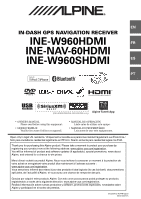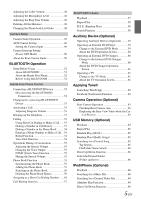Alpine INE-W960HDMI Owner s Manual english - Page 5
BLUETOOTH Operation, Auxiliary Device Optional, Applying TuneIt, Camera Operation Optional
 |
View all Alpine INE-W960HDMI manuals
Add to My Manuals
Save this manual to your list of manuals |
Page 5 highlights
Adjusting the Caller Volume 48 Adjusting the Microphone Level 48 Adjusting the Ring Tone Volume 48 Deleting All the Histories 48 Changing the Phone book List Order 48 Camera Setup Camera Setup Operation 49 AUX Camera Setting 49 Setting the Camera Input 49 Camera Interrupt Setting (Power OFF Mode 50 About the Rear Camera Guide 50 BLUETOOTH Operation Setup Before Using 52 About BLUETOOTH 52 About the Hands-Free Phone 52 Before Using BLUETOOTH 52 Hands-Free Phone Control Connecting a BLUETOOTH Device 52 Disconnecting the BLUETOOTH Connection 52 Changing the connecting BLUETOOTH Device 53 Answering a Call 53 Adjusting Ringtone Volume 53 Hanging up the Telephone 53 Calling 53 Using Short Cut Dialing to Make a Call ..... 53 Dialing a Number in Call History 53 Dialing a Number in the Phone Book ......... 54 Entering a Phone Number to Make a Call ... 54 Redial Function 54 Voice Dial Function 54 Operations During a Conversation 55 Adjusting the Speech Volume 55 Changing the Voice Output 55 DTMF (Touch-Tone) Function 55 Muting the Speech Volume 55 Phone Book Function 55 Synchronizing the Phone Book 55 Adding the Phone Book 55 Searching in the Phone Book 56 Deleting the Phone Book Entries 56 Assigning as a Short Cut Dialing Number ..... 56 Call Waiting Function 57 BLUETOOTH Audio Playback 57 Repeat Play 58 M.I.X. (Random Play 58 Search Function 58 Auxiliary Device (Optional) Operating Auxiliary Devices (Optional) ........ 59 Operating an External DVD Player 59 Change to the External DVD Mode 59 About the DVD Operation Screen 60 Operating an External DVD Changer 60 Change to the External DVD Changer Mode 60 About the DVD Changer Operation Screen 61 Operating a TV 61 Change to the TV Mode 61 About the TV Operation Screen 61 Applying TuneIt Launching TuneIt App 62 Facebook Notification Function 62 Camera Operation (Optional) Rear Camera Operation 63 Checking Rear Camera view 63 Displaying the Rear View Video while the Car is in Reverse 63 USB Memory (Optional) Playback 64 Repeat Play 65 Random Play (M.I.X 65 Random Play (Shuffle Songs 65 Searching for a Desired Song 65 Tag Search 65 File/Folder Name Search 66 Direct Up/Down Function 66 Select the Desired Folder (Folder up/down 66 iPod/iPhone (Optional) Playback 68 Searching for a Music File 68 Searching for a Desired Video File 69 Alphabet Skip Function 69 Direct Up/Down Function 69 5-EN