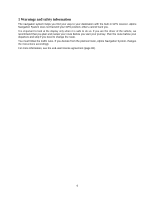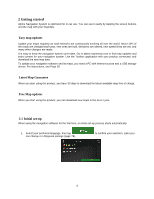2
Table of contents
1 Warnings and safety information
............................................................................................
5
2 Getting started
...........................................................................................................................
6
2.1 Initial set-up
........................................................................................................................................
6
2.2 Screen controls
...................................................................................................................................
8
2.2.1 Using the buttons and other controls
...........................................................................................................
8
2.2.2 Using the cursor
..........................................................................................................................................
9
2.2.3 Using the keyboard
.....................................................................................................................................
9
2.2.4 Using touch gestures
.................................................................................................................................
10
2.2.5 Manipulating the map
...............................................................................................................................
11
2.3 Navigation view
................................................................................................................................
13
2.3.1 Streets and roads
.......................................................................................................................................
15
2.3.2
GPS position markers
..............................................................................................................................
16
2.3.3 The planned route
.....................................................................................................................................
16
2.3.4
Turn preview and next street
....................................................................................................................
17
2.3.5
Maneuver icons
........................................................................................................................................
17
2.3.6
Lane information and signposts
...............................................................................................................
18
2.3.7 Junction view
............................................................................................................................................
19
2.3.8 Tunnel view
..............................................................................................................................................
19
2.3.9 Freeway services
.......................................................................................................................................
20
2.3.10 3D object types
.......................................................................................................................................
20
2.3.11 Traffic events
..........................................................................................................................................
21
2.4 Navigation menu
...............................................................................................................................
21
3 Using the navigation
................................................................................................................
24
3.1 Selecting a destination
......................................................................................................................
24
3.1.1 Using Freeform Search
.............................................................................................................................
24
3.1.2 Selecting an address
..................................................................................................................................
27
3.1.2.1 Entering an address
............................................................................................................................................
27
3.1.2.2 Selecting a town center
.......................................................................................................................................
29
3.1.2.3 Selecting the midpoint of a street
........................................................................................................................
29
3.1.2.4 Selecting an intersection in a town
.....................................................................................................................
30
3.1.2.5 Using the ZIP code to select a destination
..........................................................................................................
30
3.1.3 Selecting a Place of Interest
......................................................................................................................
31
3.1.3.1 Using Quick search categories
...........................................................................................................................
32
3.1.3.2 Searching by category
........................................................................................................................................
33
3.1.3.3 Searching by name
..............................................................................................................................................
35
3.1.3.4 Finding help nearby
............................................................................................................................................
37