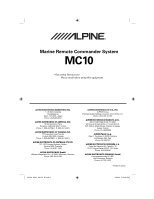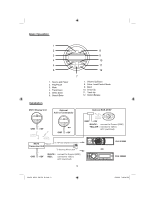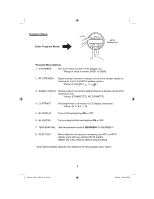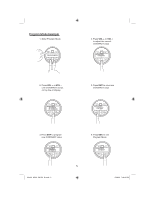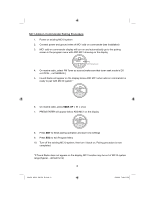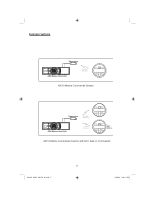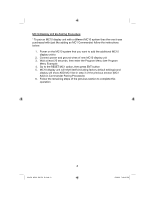Alpine MC10 Operating Instructions - Page 5
Program Mode Example
 |
View all Alpine MC10 manuals
Add to My Manuals
Save this manual to your list of manuals |
Page 5 highlights
Program Mode Example 1. Enter Program Mode 4. Press VOL + or VOL - to adjust the current CONTRAST value 2. Press VOL + or VOL - until CONTRAST shows on top line of display 5. Press ENT to save new CONTRAST value 3. Press ENT to program new CONTRAST value 6. Press ESC to exit Program Mode 5 291031_MC10_OM_En_R1.indd 5 5/29/09 7:18:10 PM

5
1. Enter Program Mode
3. Press
ENT
to program
new CONTRAST value
4. Press
VOL +
or
VOL
–
to adjust the current
CONTRAST value
2. Press
VOL
+
or
VOL
–
until CONTRAST shows
on top line of display
5. Press
ENT
to save new
CONTRAST value
6. Press
ESC
to exit
Program Mode
Program Mode Example
291031_MC10_OM_En_R1.indd 5
291031_MC10_OM_En_R1.indd
5
5/29/09 7:18:10 PM
5/29/09
7:18:10 PM