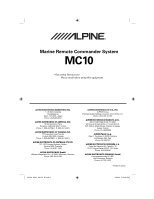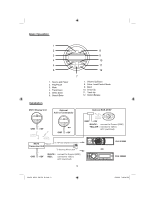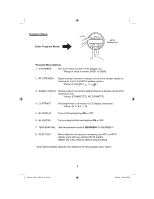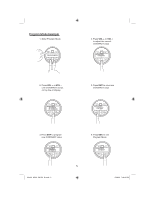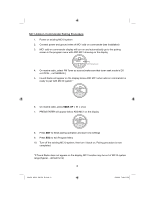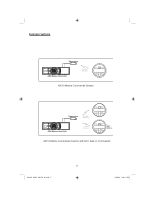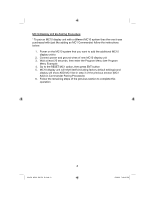Alpine MC10 Operating Instructions - Page 6
MC1 Add-on Commander Pairing Procedure - installation
 |
View all Alpine MC10 manuals
Add to My Manuals
Save this manual to your list of manuals |
Page 6 highlights
MC1 Add-on Commander Pairing Procedure 1. Power on existing MC10 system 2. Connect power and ground wires of MC1 add-on commander (see Installation) 3. MC1 add-on commander display will turn on and automatically go to the pairing screen in the program menu with ADD MC1 showing on the display ADD MC1 MC1 Paring Screen 4. On marine radio, select FM Tuner as source (make sure that tuner seek mode is DX or LOCAL , not MANUAL) 5. Found Radio will appear on the display below ADD MC1 when add-on commander is ready to pair with MC10 system * ADD MC1 Found Radio 6. On marine radio, press SEEK UP ( ) once 7. PRESS ENTER will appear below ADD MC1 on the display ADD MC1 PRESS ENTER 8. Press ENT to finish pairing operation and save new settings 9. Press ESC to exit Program Menu 10. Turn off the existing MC10 system, then turn it back on. Pairing procedure is now completed. *If Found Radio does not appear on the display, MC1 location may be out of MC10 system range (typical ~ 40 feet/12 m) 6 291031_MC10_OM_En_R1.indd 6 5/29/09 7:18:11 PM