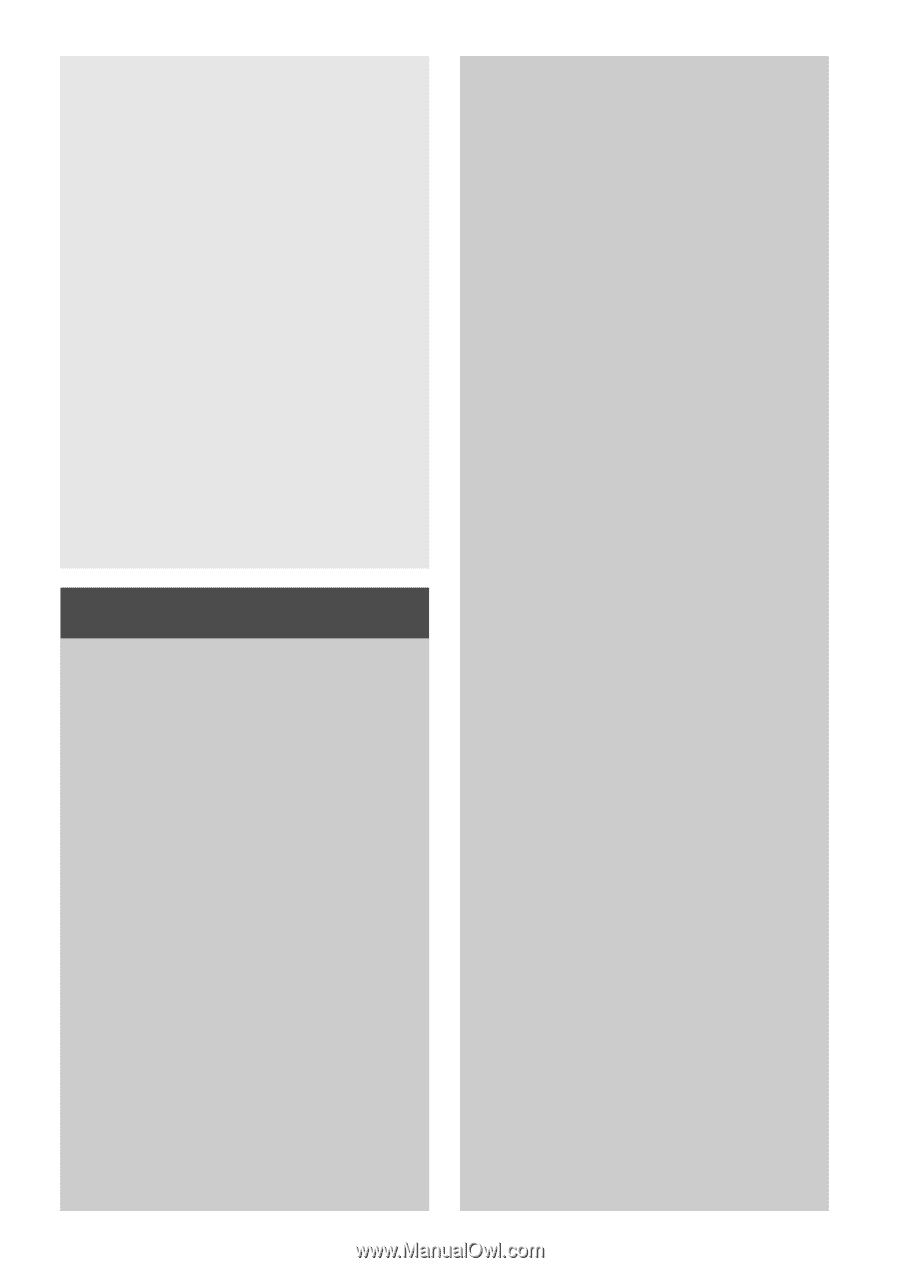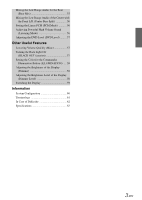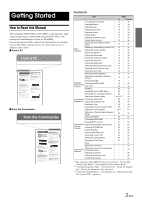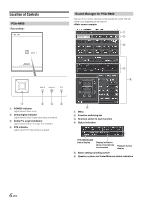Alpine PXA-H800 User Manual - Page 4
From the Commander
 |
View all Alpine PXA-H800 manuals
Add to My Manuals
Save this manual to your list of manuals |
Page 4 highlights
Use the Multi Channel Function Setting the 2-Channel Signal Playback Mode (2ch Playback Mode 30 Setting the 2-Channel Signal Playback Mode (2ch Playback Mode 30 Setting EUPHONY (EUPHONY 30 Using Dolby Pro Logic II (Dolby Pro Logic II 31 Multi Channel Function Adjustment Procedure 32 Multi Channel Setup 32 Adjusting the Speaker Volume Level (Output Level 33 Adjusting the Acoustic Image (BI-PHANTOM 33 Mixing the Low Range Audio for the Rear (Rear Mix 33 Mixing the Low Range Audio of the Center with the Front L/R (Center Bass Split) .... 34 Setting the Linear PCM (PCM Mode) ........ 34 Achieving Powerful High Volume Sound (Listening Mode 34 Adjusting the DVD Level (DVD Level) ...... 34 From the Commander Basic Operation Initial System Start-Up 35 Using with Ai-NET Connections 35 Turning Power On and Off 35 Audio Adjustment 35 Adjusting Subwoofer (SUBWOOFER) ...... 35 Navigation Audio Volume Adjustment (NAVI LEVEL 35 Adjusting the MX Plus Level (MX PLUS SETUP/LEVEL ADJUSTMENT 36 Adjusting Balance (Between Left and Right) (BALANCE 36 Adjusting Fader (Between Front and Rear) (FADER 36 Setting Defeat (DEFEAT 36 Adjusting Volume (VOLUME 36 Switching the Sources 36 Storing the Preset Values (Preset Store) ......... 36 Recalling a Stored Setting (Preset Call) ......... 37 Setting the Speaker System (System Select 37 Setting the Speakers (Speaker Setup 38 Setting the Subwoofer Output (SW Channel 38 Setting the AUX Input System (AUX Input Setup 39 Setting the AUX Input (AUX IN 39 Setting the Digital Input (Digital AUX) ..........40 Setting the AUX Volume Input Level (AUX IN Gain 40 Adjusting the AUX Volume Level (AUX Level 40 Naming the AUX Input (AUX Name 41 Mixing Navi Audio Guidance (Navi Mix Setup 41 Automatic Measurement Function Before Performing Automatic Measurement ..42 Turning ImprintEQ On/Off 42 Adjusting the Time Correction Automatically (Auto TCR 42 Adjusting for Road Noise (RoadEQ 43 Turning RoadEQ On/Off 43 Audio Setup/Adjustment Setting the MX Plus (Ai-NET Mode 44 Setting the MX Plus (Standalone Mode) ........45 Setting the Equalizer Mode (EQ Mode) .........46 Setting the Graphic EQ 46 Setting the Parametric EQ 47 About the Crossover (X-Over 48 Adjusting X-Over and Switching the Phases 49 Adjusting the Time Correction (TCR 50 Setting the Time Correction Adjustment Unit (TCR Parameter 51 Use the Multi Channel Function Setting the 2-Channel Signal Playback Mode (Mode 52 Setting EUPHONY (EUPHONY 52 Using Dolby Pro Logic II (Dolby PLII) ..........53 Multi Channel Function Adjustment Procedure 54 Adjusting the Speaker Volume Level (Output Level 54 Adjusting the Acoustic Image (BI-PHANTOM 55 2-EN