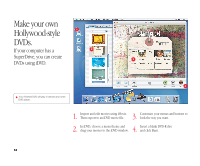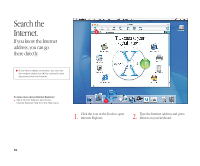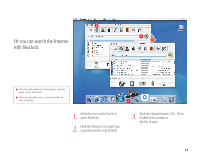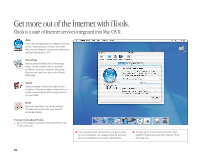Apple M9290LL/A User Guide - Page 14
If your computer has a Combo drive or SuperDrive, you can watch DVD movies.
 |
UPC - 718908609019
View all Apple M9290LL/A manuals
Add to My Manuals
Save this manual to your list of manuals |
Page 14 highlights
If your computer has a Combo drive or SuperDrive, you can watch DVD movies. . To use the whole screen to watch the movie, choose Enter Full Screen from the Video menu. To learn more about DVD Player: m Choose DVD Player Help from the Help menu. 1. 2. Insert a DVD video disc. DVD Player opens automatically. Use the controller to play the movie or see the DVD's special features. 13

13
If your computer has a Combo drive or SuperDrive, you can watch DVD movies.
2.
Use the controller to play the movie
or see the DVD’s special features.
1.
Insert a DVD video disc. DVD Player
opens automatically.
To learn more about DVD Player:
m
Choose DVD Player Help from the Help menu.
.
To use the whole screen to watch the movie,
choose Enter Full Screen from the Video menu.