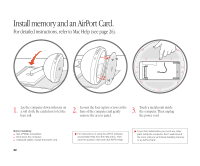Apple M9290LL/A User Guide - Page 33
Install memory and an AirPort Card.
 |
UPC - 718908609019
View all Apple M9290LL/A manuals
Add to My Manuals
Save this manual to your list of manuals |
Page 33 highlights
Install memory and an AirPort Card. For detailed instructions, refer to Mac Help (see page 26). 1. Lay the computer down sideways on a soft cloth. Be careful not to let the base roll. 2. 3. Loosen the four captive screws at the base of the computer and gently Touch a metal point inside the computer. Then unplug remove the access panel. the power cord. Before installing: m Get a Phillips screwdriver m Shut down the computer m Unplug all cables, except the power cord 32 . For instructions on using the AirPort software, choose Mac Help from the Help menu. Then click the question mark and click AirPort Help. . Touch this metal before you touch any other parts inside the computer. Don't walk around the room until you've finished installing memory or an AirPort Card.