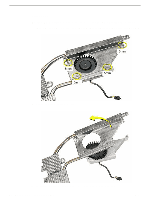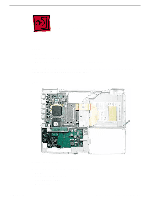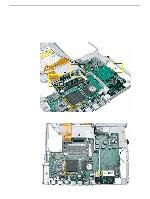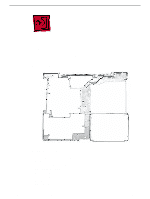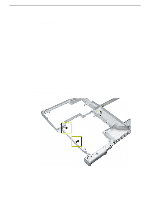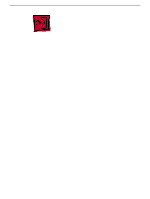Apple M9628LL Service Guide - Page 102
items from the original logic board to the top of the replacement logic board
 |
UPC - 718908812761
View all Apple M9628LL manuals
Add to My Manuals
Save this manual to your list of manuals |
Page 102 highlights
3. Turn over the frame, and remove the following from the logic board: • One 4.5 mm long screw • Six 3.5 mm long screws Replacement Note: When replacing the logic board, install the screws in the order shown. The wide head 3.5-mm long screw is located at position 5. Note: When reassembling the computer, make sure that you transfer the following items from the original logic board to the top of the replacement logic board: • Memory card • RJ11 board 101 - iBook G4 (14.1 LCD) Take Apart Logic Board
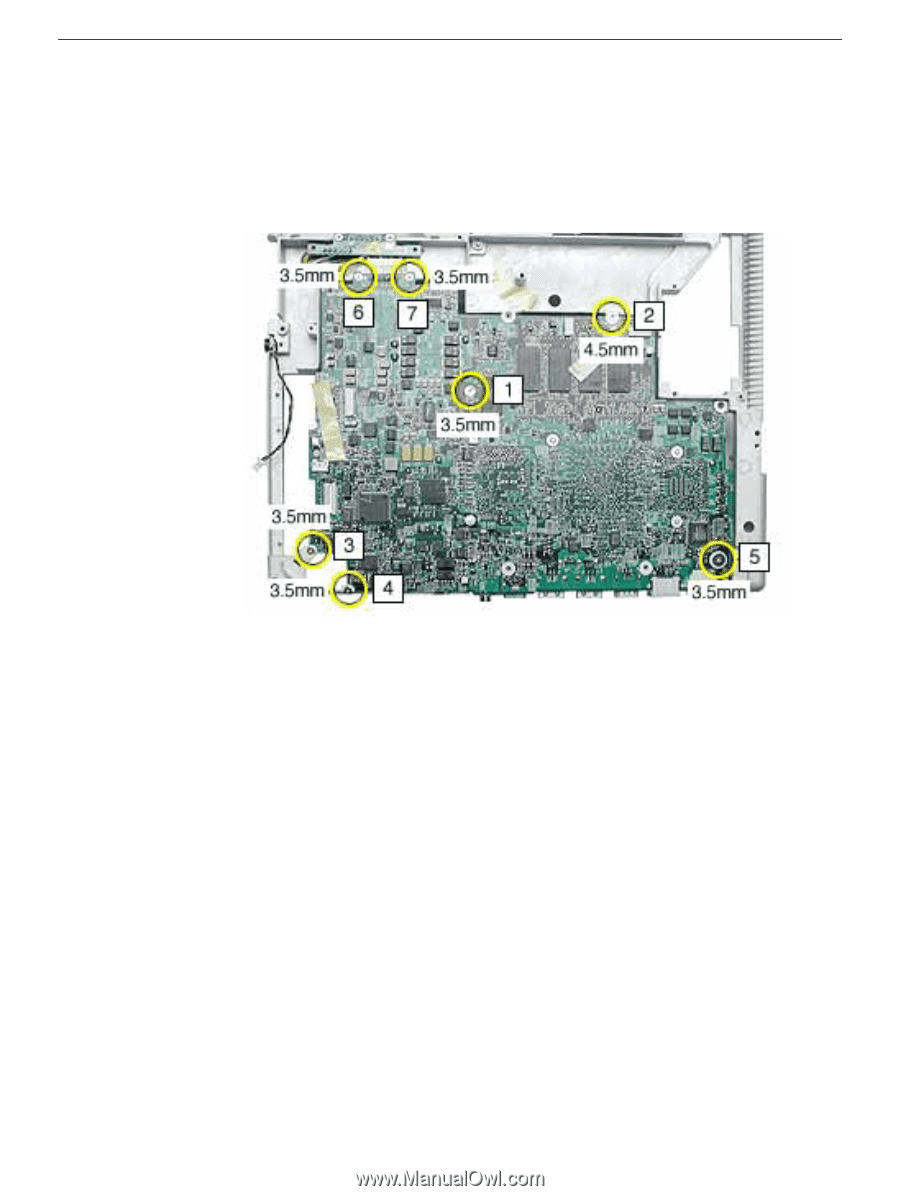
101 -
iBook G4 (14.1 LCD) Take Apart
Logic Board
3.
Turn over the frame, and remove the following from the logic board:
•
One 4.5 mm long screw
•
Six 3.5 mm long screws
Replacement Note:
When replacing the logic board, install the screws in the order
shown. The wide head 3.5-mm long screw is located at position 5.
Note:
When reassembling the computer, make sure that you transfer the following
items from the original logic board to the top of the replacement logic board:
•
Memory card
•
RJ11 board