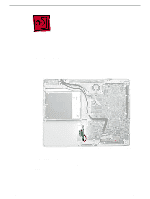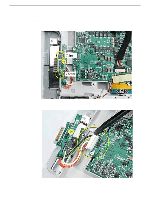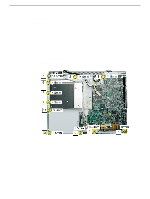Apple M9628LL Service Guide - Page 36
Route the cable from the guides in the chassis.
 |
UPC - 718908812761
View all Apple M9628LL manuals
Add to My Manuals
Save this manual to your list of manuals |
Page 36 highlights
Procedure 1. With the computer on a soft cloth, disconnect the DC-in cable from the underside of the logic board. 2. Remove any tape that holds the cable to the frame or logic board. 3. Route the cable from the guides in the chassis. 35 - iBook G4 (14.1 LCD) Take Apart DC-In Board

35 -
iBook G4 (14.1 LCD) Take Apart
DC-In Board
Procedure
1.
With the computer on a soft cloth, disconnect the DC-in cable from the underside of
the logic board.
2.
Remove any tape that holds the cable to the frame or logic board.
3.
Route the cable from the guides in the chassis.