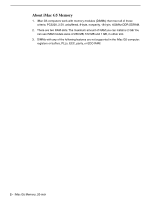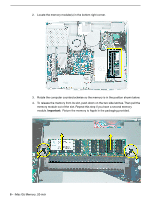Apple M9747LL Replacement Instructions - Page 4
Turn the two outer screws all the way counterclockwise until they stop turning.
 |
UPC - 718908381960
View all Apple M9747LL manuals
Add to My Manuals
Save this manual to your list of manuals |
Page 4 highlights
4. Locate the three case screws circled below. You may have to lift the metal foot to locate the middle case screw. Note: These screws are captive; they are part of the display/bezel assembly and cannot be removed. 5. Using the tool provided, or a Phillips #1 screwdriver, loosen the three captive screws. Note: Turn the two outer screws all the way counterclockwise until they stop turning. The middle screw acts differently. Turn the middle screw counterclockwise about five revolutions. 6. Holding the back cover by the metal foot, tilt the cover up and lift it off the computer. Set the back cover aside. 4 - iMac G5 Memory, 20-inch

4 -
iMac G5 Memory, 20-inch
4.
Locate the three case screws circled below. You may have to lift the metal foot to
locate the middle case screw.
Note:
These screws are captive; they are part of the
display/bezel assembly and cannot be removed.
5.
Using the tool provided, or a Phillips #1 screwdriver, loosen the three captive screws.
Note:
Turn the two outer screws all the way counterclockwise until they stop turning.
The middle screw acts differently. Turn the middle screw counterclockwise about five
revolutions.
6.
Holding the back cover by the metal foot, tilt the cover up and lift it off the computer.
Set the back cover aside.