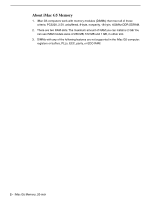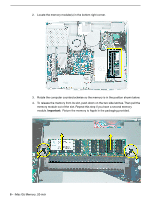Apple M9747LL Replacement Instructions - Page 7
Installing the Replacement Memory, and index finger to push the module into the slot.
 |
UPC - 718908381960
View all Apple M9747LL manuals
Add to My Manuals
Save this manual to your list of manuals |
Page 7 highlights
Installing the Replacement Memory 1. Remove the replacement memory module from its packaging. 2. Replace the memory module(s) by lining up the notch on the module with the notch on the slot. Press firmly on the memory module until it clicks into place. Use your thumb and index finger to push the module into the slot. iMac G5 Memory, 20-inch - 7

iMac G5 Memory, 20-inch -
7
Installing the Replacement Memory
1.
Remove the replacement memory module from its packaging.
2.
Replace the memory module(s) by lining up the notch on the module with the notch on
the slot. Press firmly on the memory module until it clicks into place. Use your thumb
and index finger to push the module into the slot.