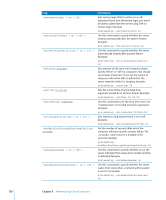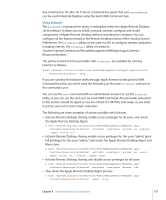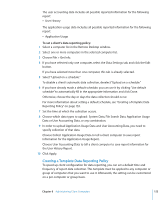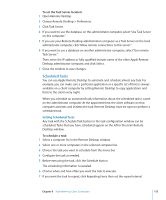Apple MC171Z/A Administration Guide - Page 152
Automating Functions
 |
UPC - 885909323722
View all Apple MC171Z/A manuals
Add to My Manuals
Save this manual to your list of manuals |
Page 152 highlights
 Deactivate Remote Desktop access for a computer: $ sudo /System/Library/CoreServices/RemoteManagement/ARDAgent.app/ Contents/Resources/kickstart -deactivate -configure -access -off Automating Functions You can automate any command or function in Remote Desktop. Additionally, Remote Desktop supports scripting (either UNIX or AppleScript) to help automate their client management. Setting the Client's Data Reporting Policy To speed up reporting and allow reporting from offline clients, Apple Remote Desktop uses saved client system and file information. You can automate the collection of this information by setting the data reporting policy. This schedule determines how often the client updates its system and file information for reports. In accordance with the collection schedule you set, each client computer connects to a central reporting database and uploads the information you designate. There are certain trade-offs to the frequency of these updates. If you require all the clients to update their information too often, you run the risk of added network traffic and slower client performance during updates. If you don't require the clients to update often enough, the report data that you receive may be out of date. You should take care to balance your reporting needs and your network and client performance needs. The collection policy includes four kinds of information: system data, file data, user accounting data, and application usage data. System data includes all possible reported information for the following reports:  System Overview  Storage  USB Devices  FireWire Devices  Memory  PCI Cards  Network Interfaces The file data includes all possible reported information for the following reports:  File Search  Software Version  Software Difference 152 Chapter 8 Administering Client Computers