Archos 405 User Manual - Page 60
Display Settings
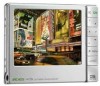 |
UPC - 690590511101
View all Archos 405 manuals
Add to My Manuals
Save this manual to your list of manuals |
Page 60 highlights
GEN 5 MANUAL V3.0 8.2 "Display" Settings main settings > P. 60 "LCD settings" "LCD Backlight" - adjusts the level of backlight of the built-in screen. 605 "Brightness/Contrast" - use this button to adjust the display parameters of the built-in screen (contrast, brightness and gamma). - you can also reset the LCD parameters to the default values ("Reset" button). 605 705 "Touch-Screen Calibration" - If the touchscreen is not responding properly, use this button and follow the in- structions on the screen. ARCHOS 705: If this does not work or if you cannot access the touchscreen settings, you can force the touchscreen calibration (see: System Recovery). 405 "LCD stability" - If you find that the LCD screen flickers, use this button to access the "LCD stabil- ity" screen. - Press the left/right navigation buttons until the screen stops flickering.















