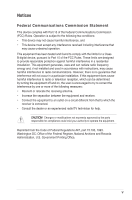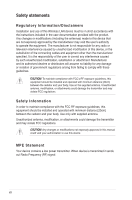iii
Table of contents
Notices
...........................................................................................................
v
Safety statements
..........................................................................................
vi
About this guide
...........................................................................................
viii
ASUS contact information
..............................................................................
ix
WL-330gE specifications summary
................................................................
x
Chapter 1: Product introduction
1.1
Welcome!
.......................................................................................
1-
2
1.2
Package contents
...........................................................................
1-
2
1.3
Features
.........................................................................................
1-3
1.3.1
Top view
..........................................................................
1-3
1.3.2
Bottom view
....................................................................
1-4
1.3.3
Rear view
........................................................................
1-4
1.4
LED indicators
................................................................................
1-5
1.5
Recommended network settings
....................................................
1-6
1.5.1
Router/Gateway mode
....................................................
1-6
1.5.2
Access Point (AP) mode
.................................................
1-6
1.5.3
Ethernet Adapter mode
...................................................
1-7
1.5.4
Repeater mode
...............................................................
1-7
Chapter 2: Hardware installation
2.1
System requirements
.....................................................................
2-2
2.2
Device installation
..........................................................................
2-2
2.2.1
Before you proceed
.........................................................
2-2
2.2.2
Using DC power
..............................................................
2-
3
2.3
Placement
......................................................................................
2-
5
2.4
Operating range
.............................................................................
2-
5
2.5
Roaming information
......................................................................
2-
6
Chapter 3: Utilities
3.1
Installing the utilities
.......................................................................
3-
2
3.1.1
Launching the utilities
.....................................................
3-3