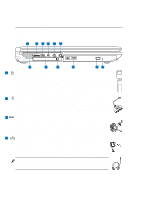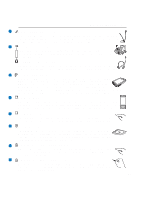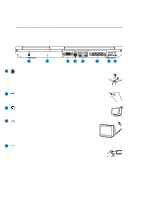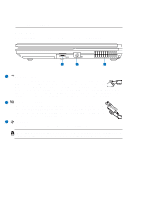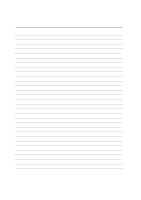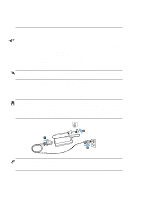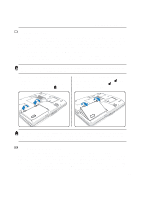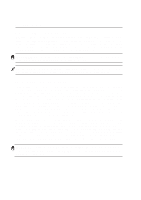Asus A5Eb A5 User's Manual for English Edition (E2160) - Page 21
Asus A5Eb Manual
 |
View all Asus A5Eb manuals
Add to My Manuals
Save this manual to your list of manuals |
Page 21 highlights
Knowing the Parts 2 Front Side Refer to the diagram below to identify the components on the front side of the Notebook PC. 1 2 1 Display Panel Latch One spring-loaded latch on the front of the Notebook PC locks the display panel in the closed position when the Notebook PC is not in use. To open the display panel, negotiate the latch with your thumb and lift up the display panel with the same thumb. Slowly tilt the display panel forward or backward to a comfortable viewing angle. WARNING! When opening, do not force the display panel down to the table or else the hinges may break! Never lift the Notebook PC by the display panel! 2 CIR (Consumer Infrared) Port The consumer infrared (IrDA) communication port allows convenient wireless control of the provided multimedia software in selected models using the provided wireless remote control in selected models. ON/OFF TV MUSIC DVD/MENU PICTURES VIDEO RADIO SETUP MENU BACK OK SELECT PLAY/PAUSE REW STOP FWD VOL CH MUTE RECORD FULL SCREEN JUMP 21