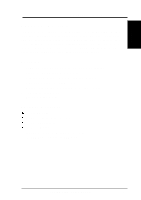Asus ACM6000EB ACM6000EB Manual
Asus ACM6000EB Manual
 |
View all Asus ACM6000EB manuals
Add to My Manuals
Save this manual to your list of manuals |
Asus ACM6000EB manual content summary:
- Asus ACM6000EB | ACM6000EB Manual - Page 1
Cable Modem User's Manual User's Guide - Asus ACM6000EB | ACM6000EB Manual - Page 2
EVEN IF THE MANUFACTURER HAS BEEN ADVISED OF THE POSSIBILITY OF SUCH DAMAGES ARISING FROM ANY DEFECT OR ERROR IN THIS MANUAL OR PRODUCT. Product warranty or service will not be extended if: (1) the product is repaired, modified or altered, unless such repair, modification of alteration is authorized - Asus ACM6000EB | ACM6000EB Manual - Page 3
and can radiate radio frequency energy and, if not installed and used in accordance with the instructions, may cause harmful interference to radio communications. However, there is no guarantee that interference will 73/23/EEC and the Amendment Directive 93/68/EEC. Cable Modem User's Manual 3 - Asus ACM6000EB | ACM6000EB Manual - Page 4
Configuration 9 Windows ME 10 Windows 2000 12 Windows XP 14 Chapter 3 - Using the Cable Modem 15 Front Panel 15 Rear Panel 16 4 Cable Modem User's Manual - Asus ACM6000EB | ACM6000EB Manual - Page 5
. Features • Compliant to MCNS DOCSIS or Euro DOCSIS standards • Support network management protocol • Plug and Play operation for easy setup and CAT.5 Ethernet cable (RJ-45) (1) DC Power adapter (1) User's Manual (1) USB Driver Diskette (USB model only) (1) USB Cable (optional on USB model) Cable - Asus ACM6000EB | ACM6000EB Manual - Page 6
the network card on your 3. After restarting the system, right- motherboard. click My Computer on the 2. Power up your PC and follow the Add New Hardware Wizard's instructions to install the driver. When asked to restart your computer at the end of the desktop, select Properties, click the - Asus ACM6000EB | ACM6000EB Manual - Page 7
of network protocols browse to TCP/IP and then double-click it. Changing TCP/IP Settings After the TCP/IP protocol is installed, restart your computer and consult the installation guide provided by your cable operator to complete TCP/IP configurations. Cable Modem User - Asus ACM6000EB | ACM6000EB Manual - Page 8
rear panel of the cable modem. 4. Connect the LAN cable from the LAN port on your computer to the LAN port on the rear panel of the cable modem. 5. Connect the DC power Network Cable Modem Cable Modem Splitter 2-Way Splitter Computer TV Cable Service Connections 8 Cable Modem User's Manual - Asus ACM6000EB | ACM6000EB Manual - Page 9
the Internet at a marvelous speed! Multiple Client Configuration The cable modem supports up to 15 pieces of consumer premises equipment. If you can obtain IP addresses from your cable operator, you can hook up as many computers to the cable modem as the number of the IP addresses, using Manual 9 - Asus ACM6000EB | ACM6000EB Manual - Page 10
Wizard searches for the driver and finds the correct device driver. Click Next. 11. After the initial setup files are copied, the wizard indicates it has completed he driver installation. Click Finish. 13. A dialog box prompts you to restart your computer. Click Yes. 10 Cable Modem User's Manual - Asus ACM6000EB | ACM6000EB Manual - Page 11
ME Verifying the Driver 1. Right-click "My Network Places" icon on the desktop. 2. You should see "USB Cable Modem " Deleting the Driver - Network ( the remove button. Deleting the Driver - System (Either the Network or System will work.) 1. Right-click "My Computer" icon on the desktop and select - Asus ACM6000EB | ACM6000EB Manual - Page 12
a new hardware has been added and will start the Add New Hardware Wizard. 4. Insert the cable modem driver disk into your computer. 5. Click Next. (Search for a...) 6. Select "Floppy disk drives" and click Next. 7. Click is complete, click Finish to close the wizard. 12 Cable Modem User's Manual - Asus ACM6000EB | ACM6000EB Manual - Page 13
1. Right-click "My Network Places" icon on the desktop. 2. You should see "USB Cable Modem" Deleting the Driver - System 1. Right-click "My Computer" icon on the desktop and select Hardware. 2. Click Device Manager button 3. Select the device and click the remove button. Chapter 2 Cable Modem - Asus ACM6000EB | ACM6000EB Manual - Page 14
be notified when the software for the USB Cable Modem has finished installation. Verifying the Driver To verify the driver installation, find "USB Cable Modem" under "Network adapters". Device Manager is accessible through Start | My Computer | View system information. 14 Cable Modem User's Manual - Asus ACM6000EB | ACM6000EB Manual - Page 15
(cable modem) and PC OFF No connection between LAN (cable modem) and PC 5a. Test ON Error (Try reset cable modem, contact customer support) OFF Normal operation 5b. USB ON USB (cable modem) and PC connection successful Flashing Data transmitting between USB (cable modem) and PC OFF No - Asus ACM6000EB | ACM6000EB Manual - Page 16
the cable service provider through a coaxial cable. 3. CONSOLE (on selected models) The 9-pin D-sub serial port supports the RS- USB port allows the modem to be connected to your computer through the USB interface. 6. LAN The LAN port supports 10Base-T or 100Base-TX networks. This port allows your
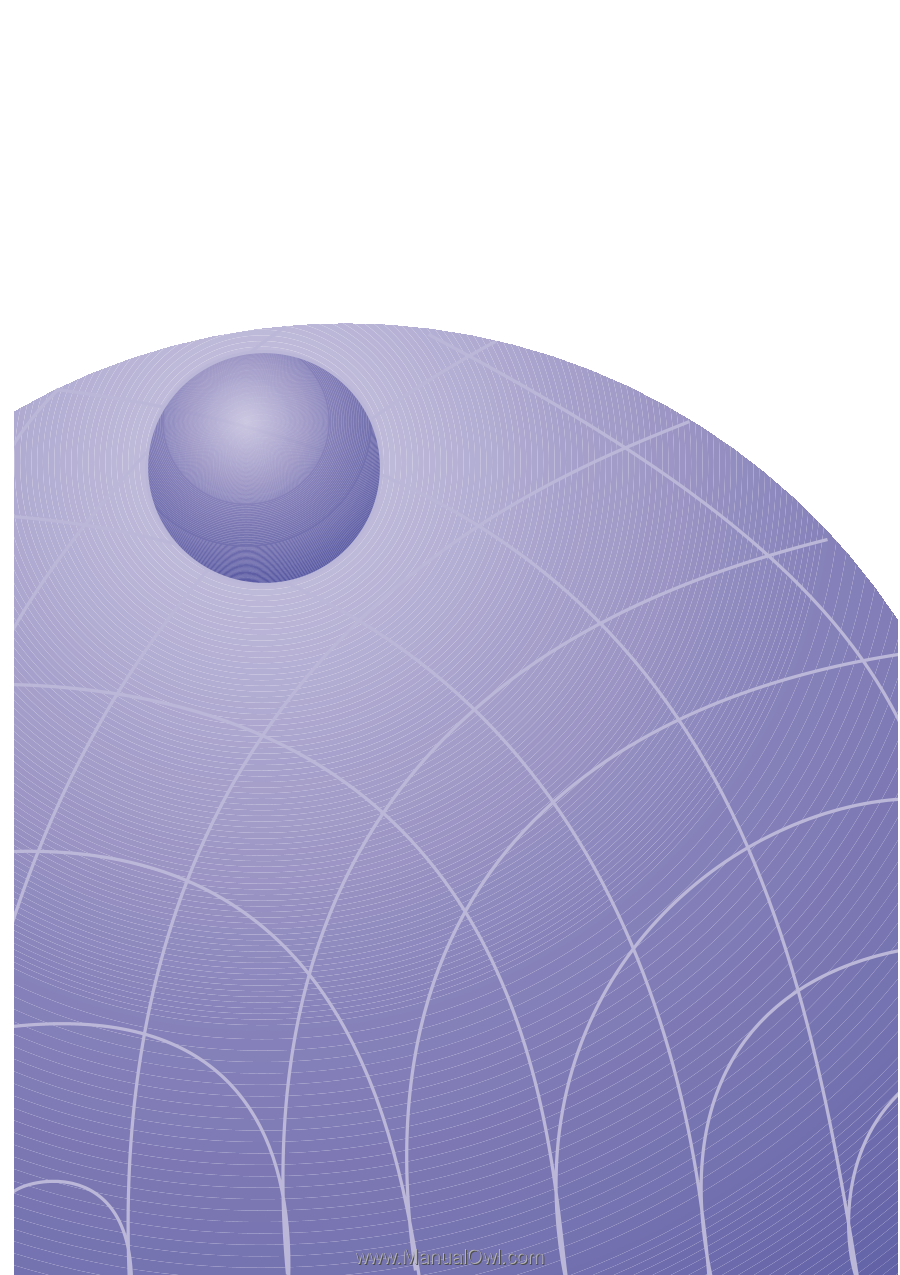
Cable Modem
User's Manual
User’s Guide