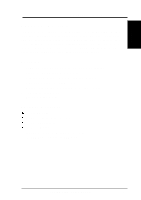Asus ACM6000EB ACM6000EB Manual - Page 9
Powering Up, Multiple Client Configuration - support
 |
View all Asus ACM6000EB manuals
Add to My Manuals
Save this manual to your list of manuals |
Page 9 highlights
Chapter 2 Chapter 2 - Installation Powering Up When all connections have been properly made and the power is ON, the cable modem will automatically start the self-test and search for the active cable channel provided by your cable operator. Now you are all set and ready to surf the Internet at a marvelous speed! Multiple Client Configuration The cable modem supports up to 15 pieces of consumer premises equipment. If you can obtain multiple IP addresses from your cable operator, you can hook up as many computers to the cable modem as the number of the IP addresses, using a hub in-between (as shown below). Each connected client PC will then be assigned one dynamic IP address by the cable operator. Client To Splitter or Cable Network Cable Modem Cable Modem Ethernet Hub Client Client Multiple Client Configuration Diagram Cable Modem User's Manual 9