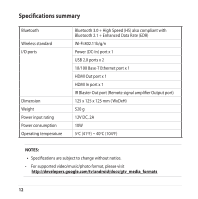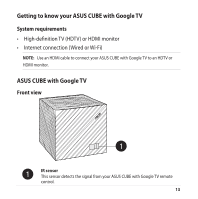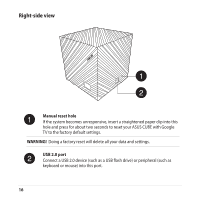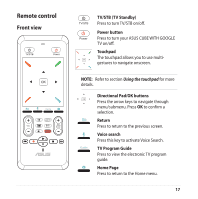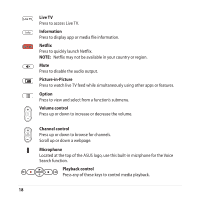Asus ASUS CUBE with Google TV User Manual - Page 13
Getting to know your ASUS CUBE with Google TV, System requirements, ASUS CUBE with Google TV
 |
View all Asus ASUS CUBE with Google TV manuals
Add to My Manuals
Save this manual to your list of manuals |
Page 13 highlights
Getting to know your ASUS CUBE with Google TV System requirements • High-definition TV (HDTV) or HDMI monitor • Internet connection (Wired or Wi-Fi) NOTE: Use an HDMI cable to connect your ASUS CUBE with Google TV to an HDTV or HDMI monitor. ASUS CUBE with Google TV Front view IR sensor This sensor detects the signal from your ASUS CUBE with Google TV remote control. 13

13
Getting to know your ASUS CUBE with Google TV
System requirements
•
High-definition TV (HDTV) or HDMI monitor
•
Internet connection (Wired or Wi-Fi)
NOTE:
Use an HDMI cable to connect your ASUS CUBE with Google TV to an HDTV or
HDMI monitor.
ASUS CUBE with Google TV
Front view
IR sensor
This sensor detects the signal from your ASUS CUBE with Google TV remote
control.