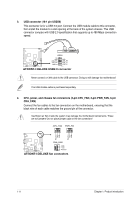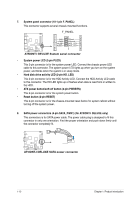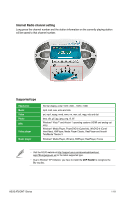Asus AT5IONT-I AT5IONT-I User's manual - Page 25
VideoSecurity Setting screen
 |
View all Asus AT5IONT-I manuals
Add to My Manuals
Save this manual to your list of manuals |
Page 25 highlights
VideoSecurity Setting screen To launch the setting screen, click from the main screen. Click for the main screen to refer to the Help file for details on how to setup VideoSecurity. ASUS AT5IONT-I Series 1-16
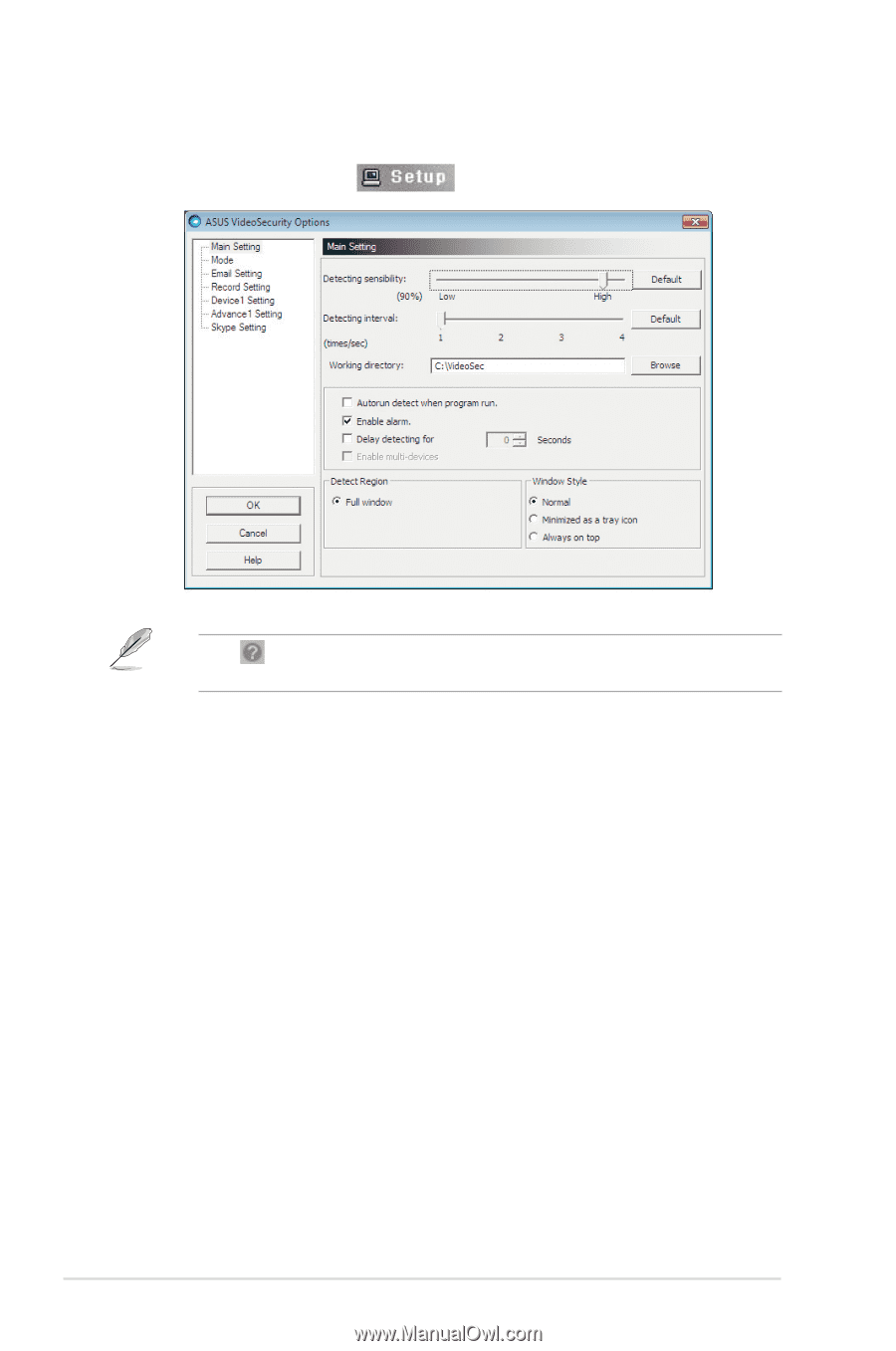
ASUS AT5IONT-I Series
1-16
VideoSecurity Setting screen
To launch the setting screen, click
from the main screen.
Click
for the main screen to refer to the Help file for details on how to setup
VideoSecurity.