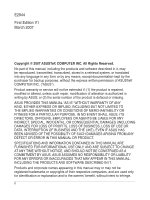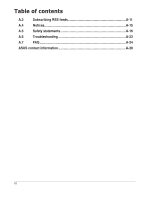Asus AiGuru S2 AiGuru S2 Utility User Manual version E2499 English - Page 3
Safety precautions - phone
 |
View all Asus AiGuru S2 manuals
Add to My Manuals
Save this manual to your list of manuals |
Page 3 highlights
Safety precautions For your safety and to keep your phone in good operating condition, read the following tips and reminders carefully before using your phone. Always keep the phone dry and free from dust. Make sure that the phone is switched off before removing/ replacing the battery. Refer phone servicing only to qualified personnel. Use only approved accessories. Do not connect incompatible products or devices. Use the phone following the instructions in this user guide. Refer to the Appendix for detailed safety notices. iii

iii
Safety precautions
For your safety and to keep your phone in good operating condition, read the following
tips and reminders carefully before using your phone.
Always keep the phone dry and free from dust.
Make sure that the phone is switched off before removing/
replacing the battery.
Refer phone servicing only to qualified personnel.
Use only approved accessories. Do not connect incompatible
products or devices.
Use the phone following the instructions in this user guide.
Refer to the
Appendix
for detailed safety notices.