Asus EA-N66 Setup Manual - Page 20
Restoration utility on the CD to restore the firmware to factory - default
 |
View all Asus EA-N66 manuals
Add to My Manuals
Save this manual to your list of manuals |
Page 20 highlights
EA-N66 Step-by-Step Setup Manual • Settings configured in the old firmware are retained during the upgrade process. If the upgrade process fails, EA-N66 will enter Emergency mode automatically. • The LED lights on the front panel of the EA-N66 will indicate that it is currently in Emergency mode. Use the Firmware Restoration utility on the CD to restore the firmware to factory defaults. 20
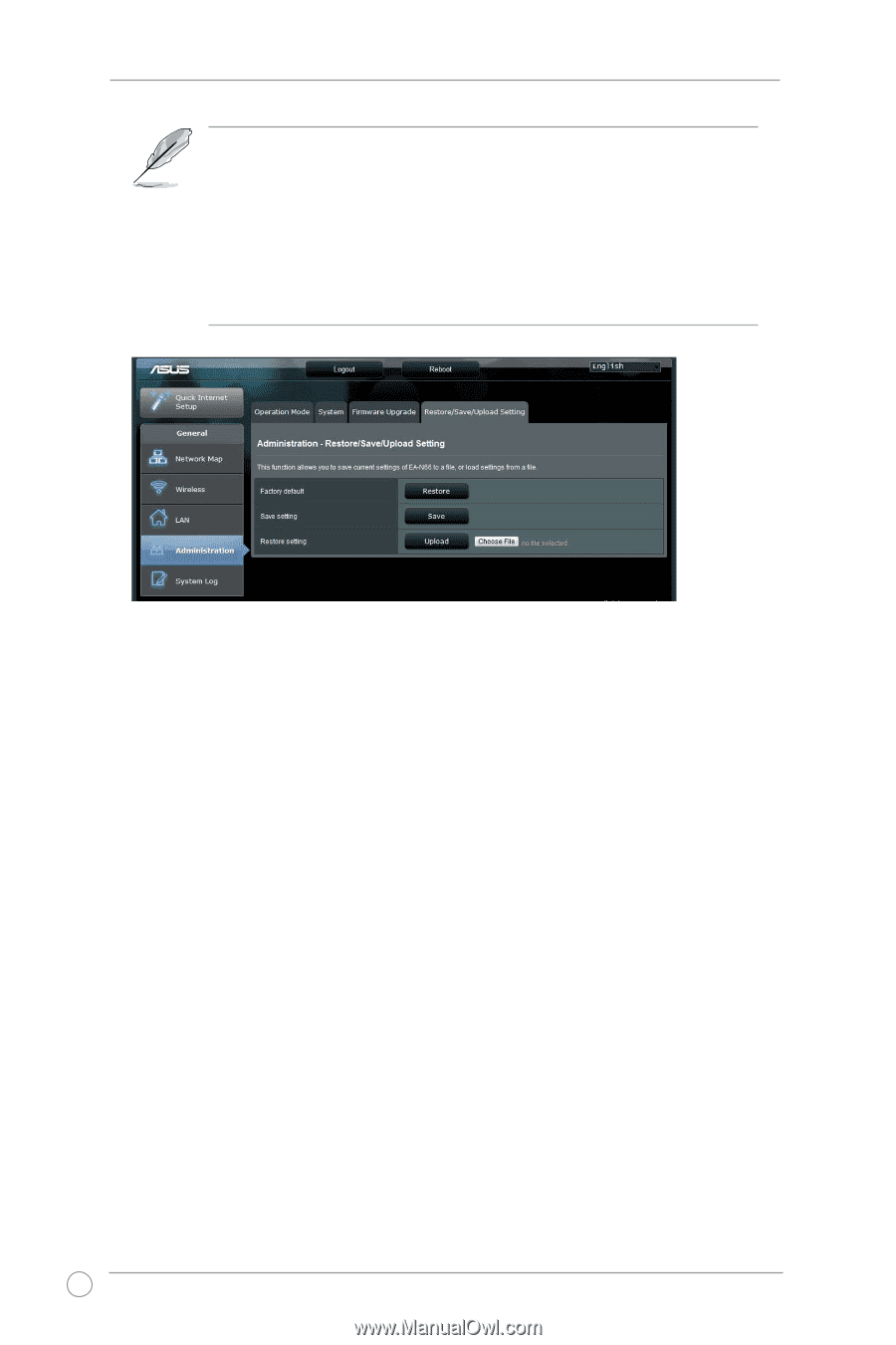
EA-N66 Step-by-Step Setup Manual
20
• Settings configured in the old firmware are retained during
the upgrade process. If the upgrade process fails, EA-N66 will
enter Emergency mode automatically.
• The LED lights on the front panel of the EA-N66 will indicate
that it is currently in Emergency mode. Use the Firmware
Restoration utility on the CD to restore the firmware to factory
defaults.














