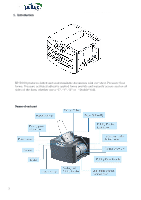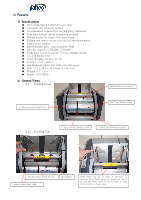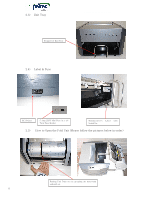Asus ES5000 User Manual
Asus ES5000 Manual
 |
View all Asus ES5000 manuals
Add to My Manuals
Save this manual to your list of manuals |
Asus ES5000 manual content summary:
- Asus ES5000 | User Manual - Page 1
Pressure Sealer ES-5000 ES-5000 User Manual 1 - Asus ES5000 | User Manual - Page 2
1. Introduction Pressure Sealer ES-5000 Table of Contents 2. Installation 3. Features 1) Specifications 2) General views 4. How to Operate 1) Form Preparation 2) Loading forms 3) Start 4) Fold Setting 5) Operator Panel 6) Manual Feed 5. Maintenance 1) General Cleaning 2) Paper Dust 3) Cleaning - Asus ES5000 | User Manual - Page 3
1. Introduction Pressure Sealer ES-5000 produces folded and sealed mailable documents with cut-sheet Pressure Seal forms. Pressure activated adhesive applied forms provide and instantly secure seal on all sides of the form, whether use a "C", "V", "Z" or "Double" fold. Names of each part 2. 3 - Asus ES5000 | User Manual - Page 4
2. Installation Pressure Sealer ES-5000 Locate the box right next to the location where the machine will be set up and operate. Open Box, Remove the Operators Guide and set aside. Grasp the two Shipping Straps and remove the unit from the box. Remove all packing materials from around the - Asus ES5000 | User Manual - Page 5
Pressure Sealer ES-5000 1) Specifications Processing Speed 4,200 forms per hour Automatic jam recovery system No adjustment required for varying paper thickness Fold plate setting can be changed in seconds Manual W x H) Weight: Power: 120V/60Hz 2) General Views 2.1) Paper Guide - Asus ES5000 | User Manual - Page 6
2.3) Exit Tray Pressure Sealer ES-5000 Stopper for Exit Tray 2.4) Label & Fuse AC Socket 5 Amp 250V Mini Fuse in a 1/4 Turn Fuse Holder Manufacturer's Label with Serial No. 2.5) How to Open the - Asus ES5000 | User Manual - Page 7
Pressure Sealer ES-5000 2.6) How to open the Fold Drum (Please follow the pictures below in order) Folding Drum handle in the Unlock(down) position Folding Drum in the partially open position Folding Drum in the open position. Access the Folding Drum for clearing jams 7 - Asus ES5000 | User Manual - Page 8
3. How to operate Pressure Sealer ES-5000 1) Form preparation Forms must be fanned properly on the job 3.2 ) If the folded position is not correct, reset the fold position by readjusting the fold guide.(Please use plain paper for a test run in order to find out more accurate the fold position and - Asus ES5000 | User Manual - Page 9
4) Fold Setting 4.1) Standard Folding Drum Pressure Sealer ES-5000 4.1.1) Unlock the green release lever to set the fold positio 4.1.2) Move the red arrow, First fold on the red knob to the fold position required according to the manual on the fold drum 4.1.3) Move blue arrow, Second fold - Asus ES5000 | User Manual - Page 10
5) Operator Panel 5.1) Power Switch: Power On/Off 5.2) Reset: Reset button will clear the display please see the pictures as below for the details Pressure Sealer ES-5000 6) Manual Feed 6.1) Fold the form manually and insert the form to the manual feeder 6.2) Press Start button to run the machine - Asus ES5000 | User Manual - Page 11
5. Maintenance Pressure Sealer ES-5000 1) General Cleaning Be sure that the room is well ventilated, Switch off the mains power and unplug or disconnect from the mains, Pull out the fold drum and the fold unit, Remove as much paper dust as possible using a soft - Asus ES5000 | User Manual - Page 12
Pressure Sealer ES-5000 4) Cleaning Press Rollers With general use, toner will build up on the Press rollers. Check the rollers for build up and clean on a regular basis - Asus ES5000 | User Manual - Page 13
6. Trouble Shooting 1) Paper Jam 1.1) Feeding Unit Jam Do not pull the document backward in the event of jam in the Infeeder. Open the Fold Drum Unit by pushing down the Fold Drum handle as the direction of the red arrow in the picture on the right Pressure Sealer ES-5000 Pull the paper to the - Asus ES5000 | User Manual - Page 14
the direction of the red arrow in the picture on the right Pressure Sealer ES-5000 Use the Jam Removal Tool to rotate the rollers by placing the any mis-folds and run the form through the manual feed (please refer to Chapter 4-6 for the details of the manual feed) 1.4) Out Feed Jam In the event of - Asus ES5000 | User Manual - Page 15
, then go to 2.2) Pressure Sealer ES-5000 2.2) Slide In-feed tray tension adjusters upwards (Manufacturer's default position: middle). Both tension adjusters must be in the same position as shown in the picture on the right(In case the problem persists, then go to 2.3) 2.3) Replace in-feed roller - Asus ES5000 | User Manual - Page 16
Pressure Sealer ES-5000 4.7) Clean the fold rollers with an alcoholic solution 4.8) Examine and replace any folding roller with imperfections such as flat spots or swelling 4.9) Replace or exchange from side to side the folding roller compression springs Division of Pai Trading, Inc. Headquaters &

1
ES-5000
User
Manual
<Rev. 09-01-30>
Pressure Sealer ES-5000