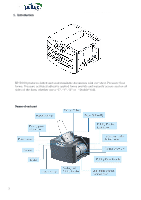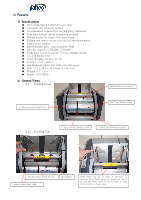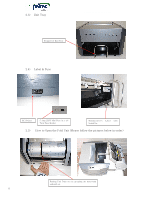Asus ES5000 User Manual - Page 8
How to operate
 |
View all Asus ES5000 manuals
Add to My Manuals
Save this manual to your list of manuals |
Page 8 highlights
3. How to operate Pressure Sealer ES-5000 1) Form preparation Forms must be fanned properly on both sides to separate and eliminate any static that may have been induced by the laser printer 2) Loading forms Place the paper in the Paper tray in the correct orientation as indicated in the chart below. The Paper tray can hold up to about 120 sheets of pressure forms. To correctly place your forms in the Paper tray, jog the forms so the stack is neat, push the Paper tray back so the forms will rest on the solid plate and behind the feed roller. The Paper tray is spring-loaded to apply the correct amount of pressure for proper feeding. It is always a good idea to fold one form to verify that the fold settings are OK and have not been changed. Adjust if necessary and then proceed to load your forms in the Paper tray. Form Z-Fold Z-Fold C-Fold V-Fold Load in Paper tray Address leading, Face Up Address Trailing, Face Down Address Trailing, Face Down Address Trailing, Face Down Forms will deliver Address side will be face up and document sequence will be reversed from the sequence in the Paper tray Address side will be face down and document sequence will be reversed from the sequence in the Paper tray Address side will be face up and document sequence will be the same as the sequence in the Paper tray Address side will be face down and document sequence will be the same as the sequence in the Paper tray 3) Start (Press Start button to fold & seal) 3.1 ) If the output is acceptable, Run the job 3.2 ) If the folded position is not correct, reset the fold position by readjusting the fold guide.(Please use plain paper for a test run in order to find out more accurate the fold position and compare the folded position with the perforation line on the forms) 8