Asus ET2700INKS ET2700I series user's Manual for English Edition - Page 26
Positioning your All-in-one PC, Placing on the desktop
 |
View all Asus ET2700INKS manuals
Add to My Manuals
Save this manual to your list of manuals |
Page 26 highlights
English Positioning your All-in-one PC Placing on the desktop Place your All-in-one PC on a flat surface such as a table or desk by �se��t�ti�n�g��t�h��e�s�t�a�n��d��o�n� the platform.Tilt the display panel to an angle between 5 degrees forward to 20 degrees backwards from an upright position for visual comfort. Avoid tilting hazards and potential breakage by tilting the display panel within the given range. 20O -5O 26 All-in-one PC ET2700 Series
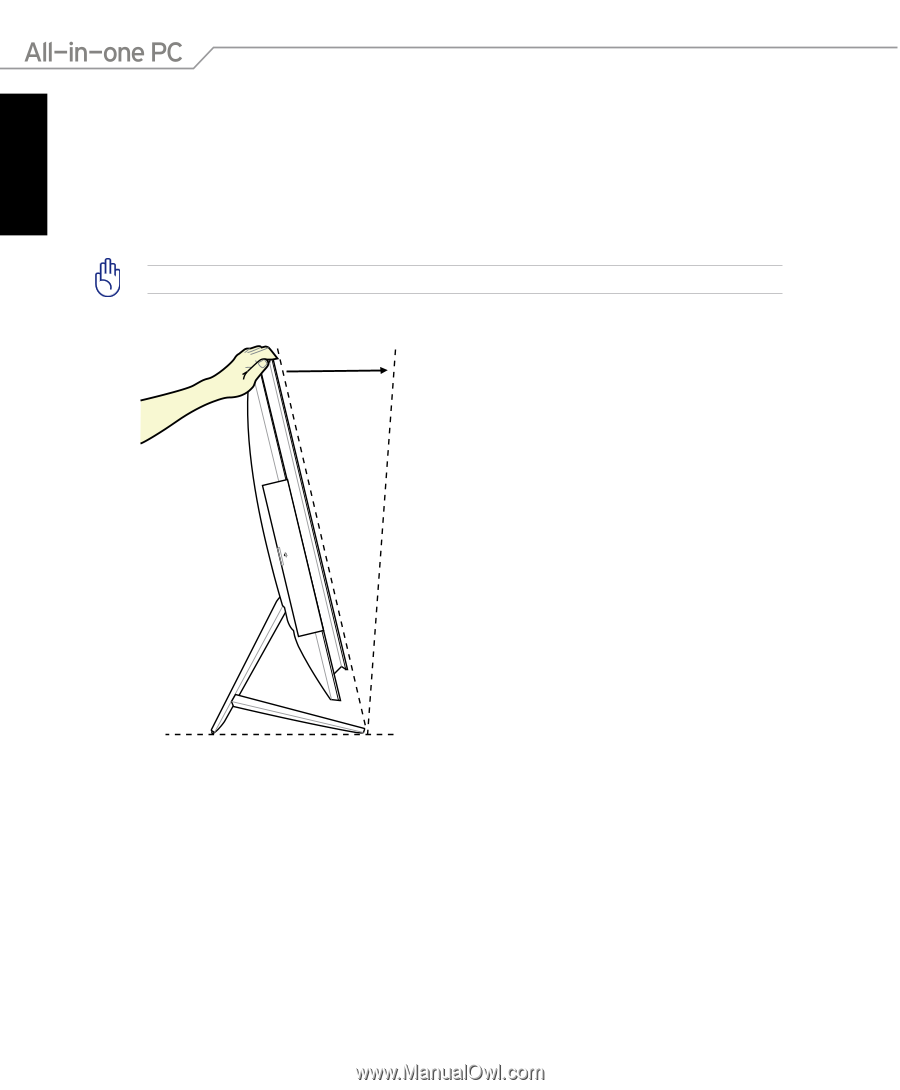
English
26
All-in-one PC ET2700 Series
Positioning your All-in-one PC
Placing on the desktop
Place your All-in-one PC on a flat surface such as a table or desk by setting the stand on
setting the stand on
the platform. Tilt the display panel to an angle between 5 degrees forward to 20 degrees
backwards from an upright position for visual comfort.
Avoid tilting hazards and potential breakage by tilting the display panel within the given range.
20
O
-5
O














