Asus Eee PC 1000HA XP User Manual - Page 60
YOStore
 |
View all Asus Eee PC 1000HA XP manuals
Add to My Manuals
Save this manual to your list of manuals |
Page 60 highlights
YOStore Eee PC users can enjoy free online space. With Internet connection, you can access and share any files whenever you want and wherever you are. To use YOStore 1. Double-click the YOStore shortcut on the desktop and double- click YOStore in My Computer. 2. Click Log in. Ensure that your Eee PC is connected to the Internet. 3. Click Activate my account. 4-18 Chapter 4: Using the Eee PC
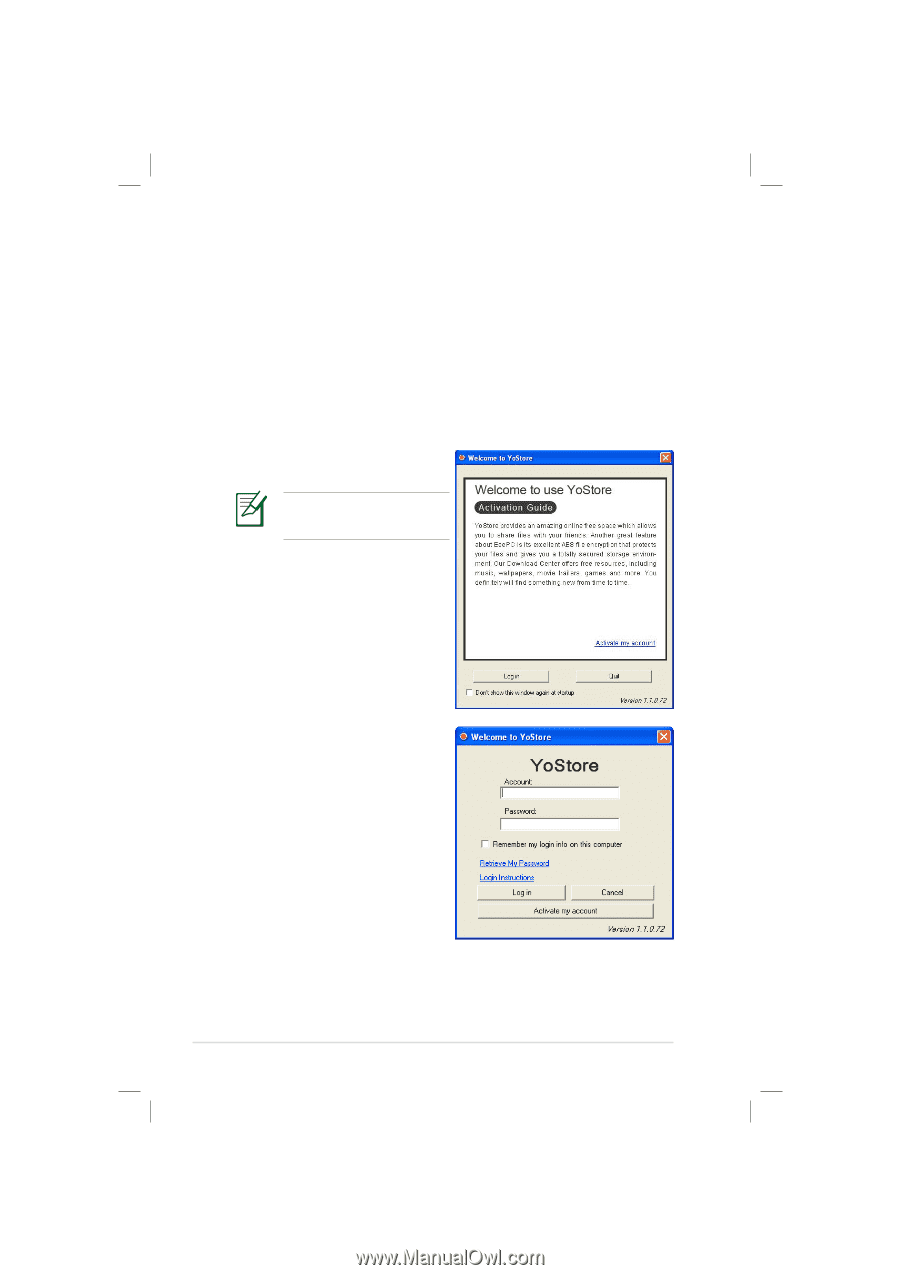
4-18
Chapter 4: Using the Eee PC
YOStore
Eee PC users can enjoy free online space. With Internet connection,
you can access and share any files whenever you want and wherever
you are.
To use YOStore
1.
Double-click the
YOStore
shortcut on the desktop and double-
click
YOStore
in
My Computer
.
Ensure that your Eee PC is
connected to the Internet.
2.
Click
Log in
.
3.
Click
Activate my account
.














