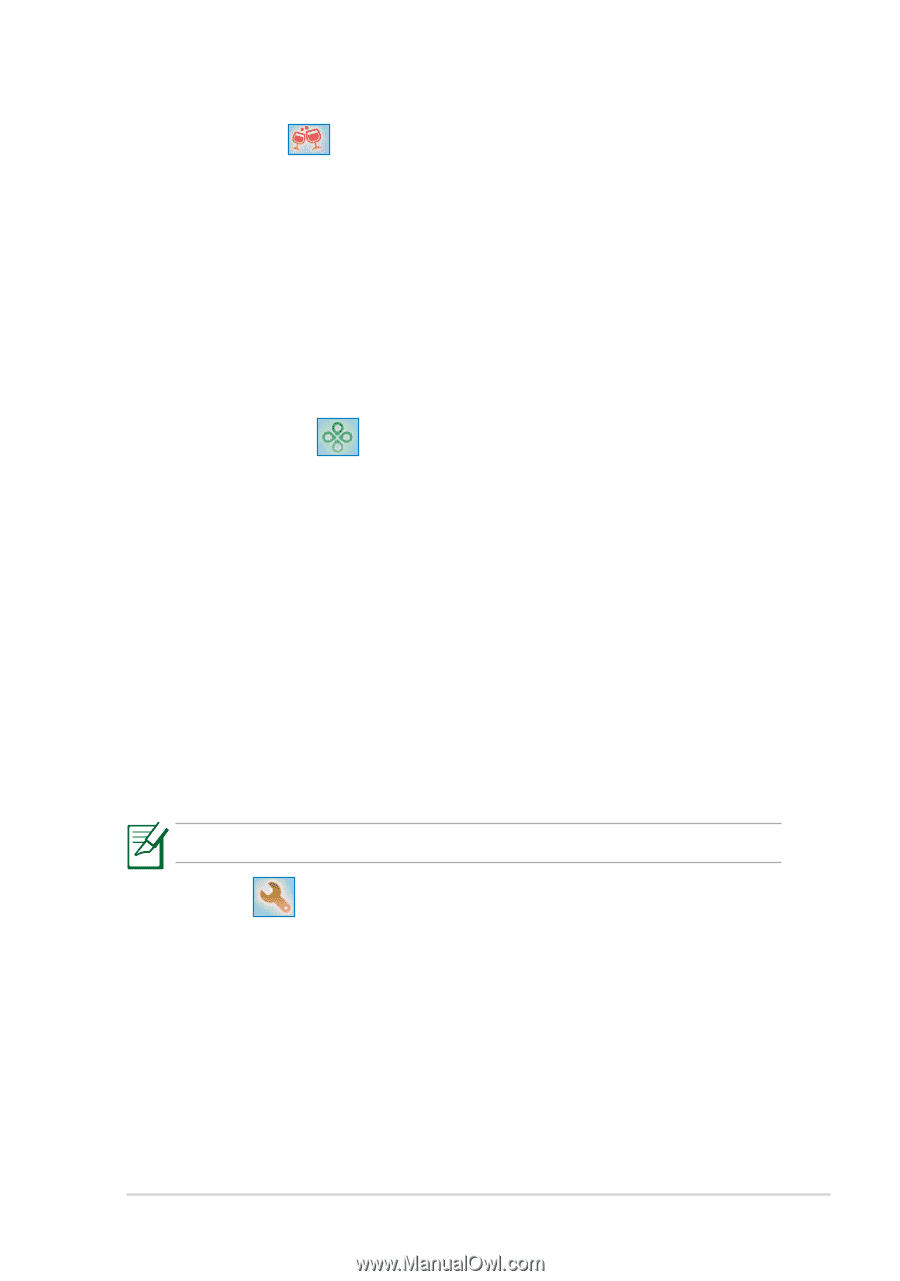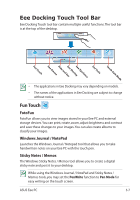Asus Eee PC T101MT User Manual - Page 43
Eee Sharing , Eee Xperience , Eee Tools , ASUS WebStorage, YouCAM, Eee Splendid - video
 |
View all Asus Eee PC T101MT manuals
Add to My Manuals
Save this manual to your list of manuals |
Page 43 highlights
Eee Sharing ASUS WebStorage Eee PC users can enjoy free online space. With Internet connection, you can access and share any files whenever you want and wherever you are. The ASUS WebStorage help file is accessible only when your Eee PC connects to the Internet. YouCAM YouCAM provides interesting effects and useful add-ons for your webcam. Eee Xperience Eee Splendid Eee Splendid helps improve your Eee PC display in terms of the contrast, brightness, skin tone, and color saturation for red, green, and blue independently. SRS Premium Sound SRS Premium offers the rich and immerse audio experience in any listening environment. YouTube XL Connects to the YouTube™ XL website to watch online videos with large control buttons that are convenient for touch screen operation. YouTube XL requires an Internet connection to operate. Eee Tools Live Update Keeps your Eee PC up-to-date by checking the online updates. Personalize Handwriting Recognition / Handwriting/Keyboard The handwriting utility allows you to enter texts on the touch screen with the touch pen or your finger .There is also a virtual keyboard available for you to type. ASUS Eee PC 3-9