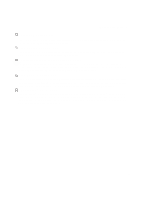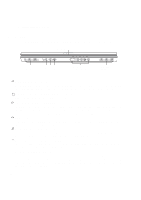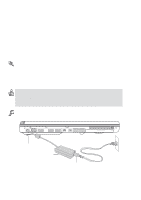Asus L4L User Manual - Page 23
Getting Started
 |
View all Asus L4L manuals
Add to My Manuals
Save this manual to your list of manuals |
Page 23 highlights
3. Getting Started Installing/Removing Battery Pack Using the Battery Pack Operating Systems Power Connection Powering ON The Notebook PC Power Management - Stand By/Hibernate Restarting or Rebooting Powering OFF The Notebook PC Using the Keyboard Instant Launch Keys and Status Indicators 23

23
3. Getting Started
Installing/Removing Battery Pack
Using the Battery Pack
Operating Systems
Power Connection
Powering ON The Notebook PC
Power Management - Stand By/Hibernate
Restarting or Rebooting
Powering OFF The Notebook PC
Using the Keyboard
Instant Launch Keys and Status Indicators