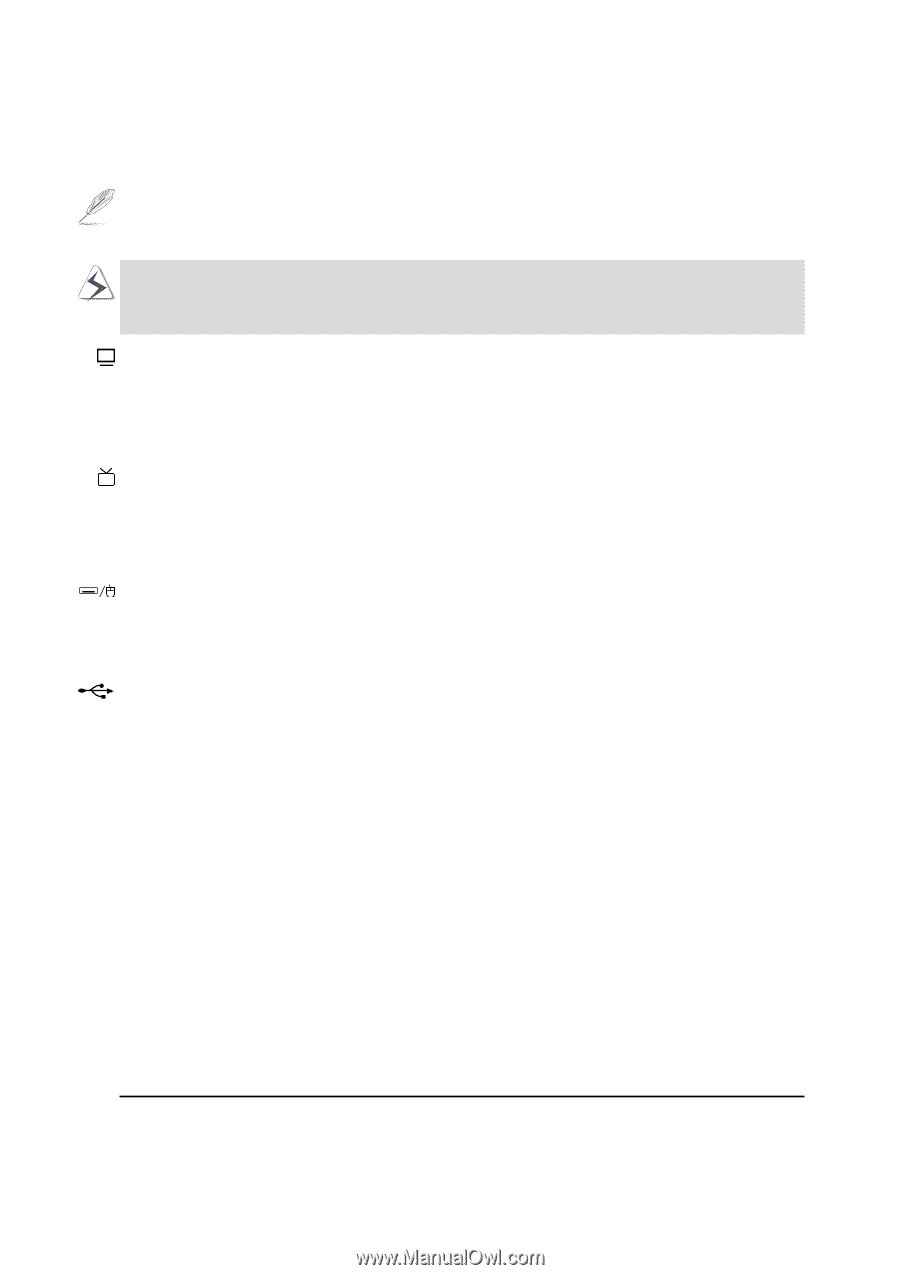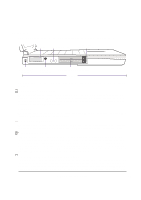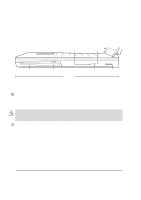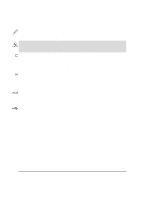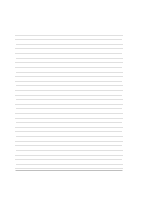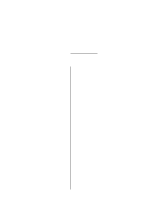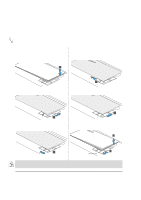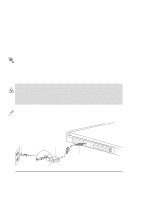Asus L84C L8400 Series User Manual (English Version) - Page 21
Knowing the Parts, External Monitor Port, TV-Out Port, PS/2 Port, USB Port
 |
View all Asus L84C manuals
Add to My Manuals
Save this manual to your list of manuals |
Page 21 highlights
NOTE: The built-in modem and fast-Ethernet is also available by a dealer (not by user) upgrade if you did not choose them at the time of purchase. A modem and/or LAN can be user-installed as a PCMCIA card. WARNING! The built-in modem does not support the voltage used in digital phone systems. Do not connect the modem port to a digital phone system or else damage will occur to the Notebook PC. External Monitor Port The 15-pin D-sub monitor port supports a standard VGA-compatible device such as a monitor or projector to allow viewing on a larger external display. An external monitor can also be used for dual-view or dual-application support to allow referencing data on one display while working on the other display. This feature can really increase your productivity! TV TV-Out Port For times when you need a really big display, try the TV-Out function. TV-Out allows a high definition connection to a television or video device using a Super VHS (S-Video) cable (not provided). An adapter is provided for use with RCA inputs available on all standard video devices. This port support NTSC or PAL formats. PS/2 Port The PS/2 port is for connecting an external PS/2 mouse or PS/2 keyboard to the Notebook PC if you do not want to use the built-in pointing device and keyboard. Simultaneous use requires the optional PS/2 Y-adapter. USB Port Universal Serial Bus (USB) supports many USB compatible devices such as keyboards, pointing devices, video cameras, modems, hard disk drives, printers, monitors, and scanners connected in a series up to 12Mbits/sec. In order to connect more USB devices, you can purchase a third party USB hub. USB supports hot-swapping of devices so that peripherals can be connected or disconnected while the Notebook PC is ON. 2. Knowing the Parts 21