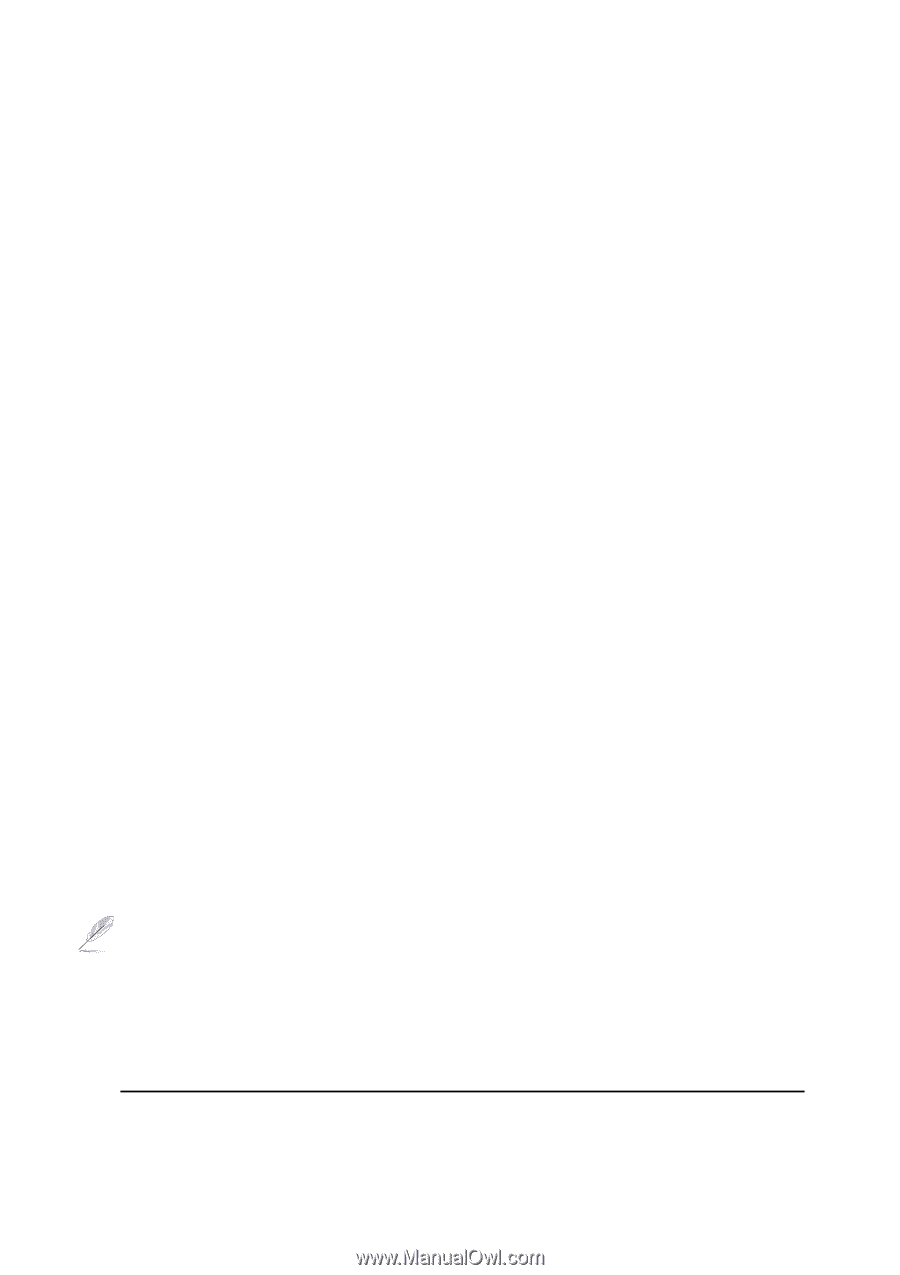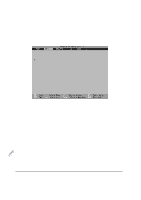Asus L84C L8400 Series User Manual (English Version) - Page 71
Parallel port: [User]
 |
View all Asus L84C manuals
Add to My Manuals
Save this manual to your list of manuals |
Page 71 highlights
Mode: (when User is selected in IR port) When User is selected, the Mode field allows you to select either Standard Infrared (SIR) or Fast Infrared (FIR) communication mode. The configuration options are: [SIR] [FIR] DMA channel: (when User is selected in IR port) The DMA Channel field allows you to configure the Parallel port DMA Channel for the selected ECP mode. NOTE: This field is only available when the Parallel port field is set to User and the Mode field is set to ECP. The configuration options are: [DMA 1] [DMA 3] Parallel port: [User] This field allows you to configure the Notebook PC parallel port. The configuration options are: [Disabled] [User] [Auto] Mode: (when User is selected in Parallel port) The Mode field allows you to configure the Notebook PC parallel port transmission mode. The configuration options are: [Output only] [Bidirectional] [ECP] [EPP] The Output only mode allows data output only. However, EPP and ECP are Bidirectional modes, allowing both data input and output. The EPP and ECP modes are only supported with EPP and ECP aware peripherals. ECP Mode: The port is both software and hardware compatible with existing parallel ports so that it may be used as a standard printer mode if ECP is not required. ECP mode provides an automatic high burst-bandwidth channel that supports DMA for ECP in both the forward (host to peripheral) and reverse (peripheral to host) direction. EPP Mode: When the EPP mode is selected, the standard and bidirectional modes are also available. The EPP operates on a two phase cycle. First, the host selects the register within a device for subsequent operations. Second, the host performs a series of read and/or write byte operations to the selected register. There are four operations supported by EPP: Address Write, Data Write, Address Read, and Data Read. All operations are performed asynchronously. Base I/O address: (when User is selected in Parallel port) Options in the field of Base I/O address are used to choose the I/O (port) address for the Parallel port. NOTE: This field is only available when the Parallel port field is set to User. The configuration options are: [378 / IRQ7] [378 / IRQ5] [278 / IRQ7] [278/ IRQ5] NOTE: After using the legend keys to make your selections for the I/O Device Configuration sub-menu, press the [Esc] key to exit back to the Advanced menu. 5. Configuring the BIOS 71