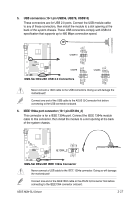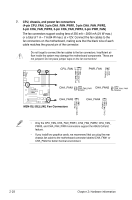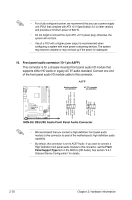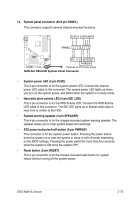Asus M2N-SLI Deluxe Wireless Edition M2N-SLI Deluxe English Edition User's Man - Page 53
ATX power connectors 24-pin ATXPWR, 4-pin EATX12V, Chassis intrusion connector 4-1 pin CHASSIS
 |
View all Asus M2N-SLI Deluxe Wireless Edition manuals
Add to My Manuals
Save this manual to your list of manuals |
Page 53 highlights
8. Chassis intrusion connector (4-1 pin CHASSIS) This connector is for a chassis-mounted intrusion detection sensor or switch. Connect one end of the chassis intrusion sensor or switch cable to this connector. The chassis intrusion sensor or switch sends a high-level signal to this connector when a chassis component is removed or replaced. The signal is then generated as a chassis intrusion event. By default, the pins labeled "Chassis Signal" and "Ground" are shorted with a jumper cap. Remove the jumper caps only when you intend to use the chassis intrusion detection feature. +5VSB_MB Chassis Signal GND M2N-SLI DELUXE R CHASSIS (Default) M2N-SLI DELUXE Chassis Intrusion Connector 9. ATX power connectors (24-pin ATXPWR, 4-pin EATX12V) These connectors are for ATX power supply plugs. The power supply plugs are designed to fit these connectors in only one orientation. Find the proper orientation and push down firmly until the connectors completely fit. ATX12V EATXPWR GND +12V DC GND +12V DC M2N-SLI DELUXE R M2N-SLI DELUXE ATX Power Connector +3 Volts -12 Volts Ground PSON# Ground Ground Ground -5 Volts +5 Volts +5 Volts +5 Volts Ground +3 Volts +3 Volts Ground +5 Volts Ground +5 Volts Ground Power OK +5V Standby +12 Volts +12 Volts +3 Volts ASUS M2N-SLI Deluxe 2-29