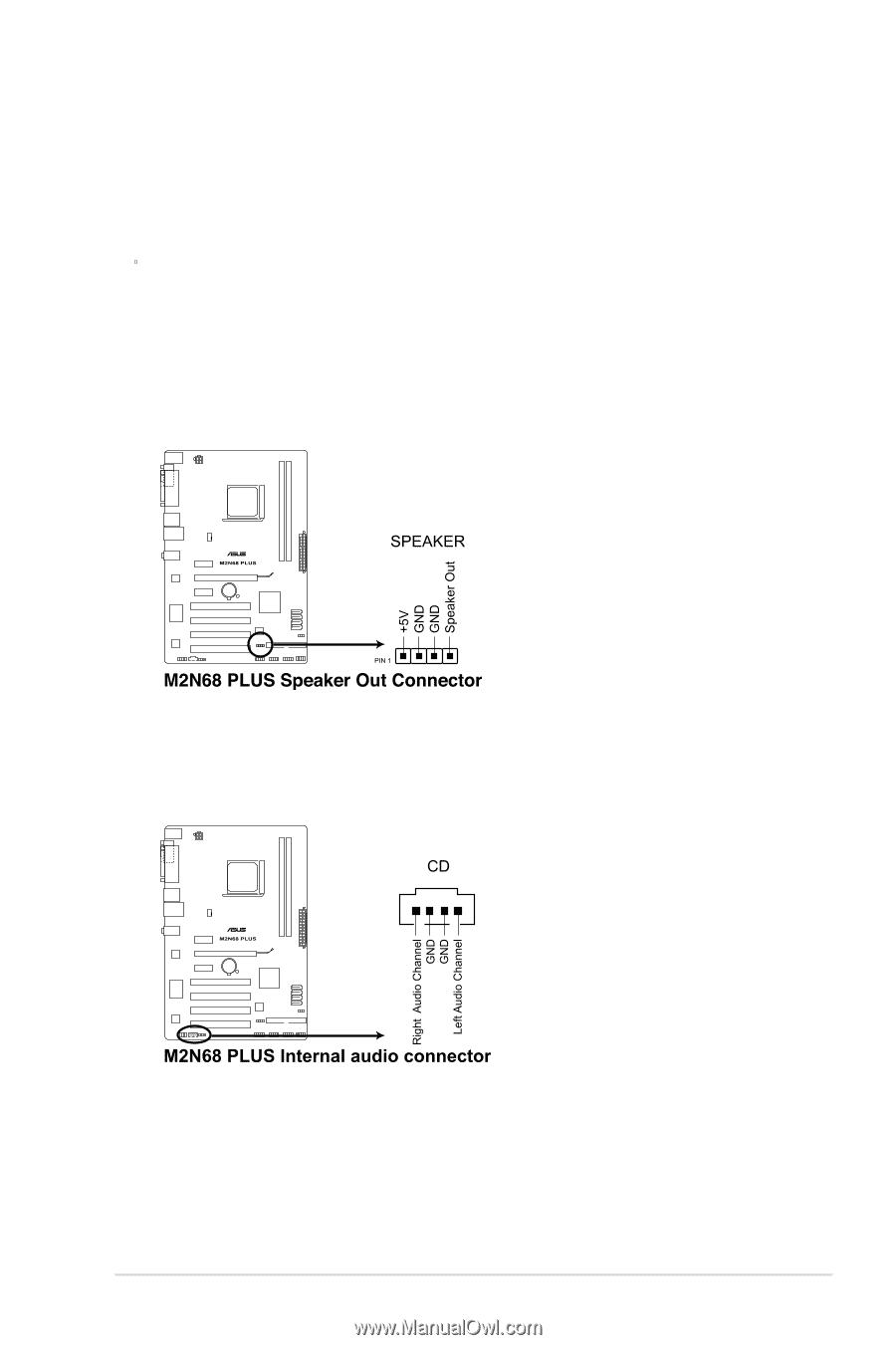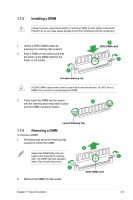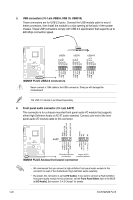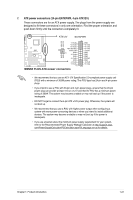Asus M2N68 PLUS User Manual - Page 27
Internal connectors
 |
View all Asus M2N68 PLUS manuals
Add to My Manuals
Save this manual to your list of manuals |
Page 27 highlights
7. USB 2.0 ports 1 and 2. These two 4-pin Universal Serial Bus (USB) ports are available for connecting USB 2.0 devices. 8. USB 2.0 ports 3 and 4. These two 4-pin Universal Serial Bus (USB) ports are available for connecting USB 2.0 devices. 9. COM port. This 9-pin COM1 port is for pointing devices or other serial devices. 10. PS/2 keyboard port. This port is for a PS/2 keyboard. 1.10.2 Internal connectors 1. Speaker connector (4- pin SPEAKER) This 4-pin connector is for the chassis-mounted system warning speaker. The speaker allows you to hear system beeps and warnings. 2. Optical drive audio connector (4-pin CD) This connector allows you to receive stereo audio input from sound sources such as a CD-ROM, TV tuner, or MPEG card. Chapter 1: Product introduction 1-17