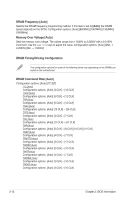Asus M4A77TD User Manual - Page 52
DRAM Command Rate [Auto], DRAM Frequency [Auto], Memory Over Voltage [Auto] - max memory
 |
UPC - 610839173099
View all Asus M4A77TD manuals
Add to My Manuals
Save this manual to your list of manuals |
Page 52 highlights
DRAM Frequency [Auto] Selects the DRAM frequency programming method. If this item is set to [Auto], the DRAM speed depends on the SPDs. Configuration options: [Auto] [800MHz] [1067MHz] [1333MHz] [1600MHz] Memory Over Voltage [Auto] Sets the memory over voltage. The values range from 1.5000V to 2.2050V with a 0.0150V increment. Use the / keys to adjust the value. Configuration options: [Auto] [Max. = 2.2050V] [Min. = 1.5000V] DRAM Timing/Driving Configuration The configuration options for some of the following items vary depending on the DIMMs you install on the motherboard. DRAM Command Rate [Auto] Configuration options: [Auto] [1T] [2T] TCL [Auto] Configuration options: [Auto] [4 CLK] ~ [12 CLK] TRCD [Auto] Configuration options: [Auto] [5 CLK] ~ [12 CLK] TRP [Auto] Configuration options: [Auto] [5 CLK] ~ [12 CLK] TRAS [Auto] Configuration options: [Auto] [15 CLK] ~ [30 CLK] TRTP [Auto] Configuration options: [Auto] [4 CLK] ~ [7 CLK] TRC [Auto] Configuration options: [Auto] [11 CLK] ~ [41 CLK] TWR [Auto] Configuration options: [Auto] [5 CLK] ~ [8 CLK] [10 CLK] [12 CLK] TRRD [Auto] Configuration options: [Auto] [4 CLK] ~ [7 CLK] TRWTTO [Auto] Configuration options: [Auto] [3 CLK] ~ [17 CLK] TWRRD [Auto] Configuration options: [Auto] [2 CLK] ~ [10 CLK] TWTR [Auto] Configuration options: [Auto] [4 CLK] ~ [7 CLK] TWRWR [Auto] Configuration options: [Auto] [3 CLK] ~ [10 CLK] TRDRD [Auto] Configuration options: [Auto] [3 CLK] ~ [10 CLK] 2-12 Chapter 2: BIOS information