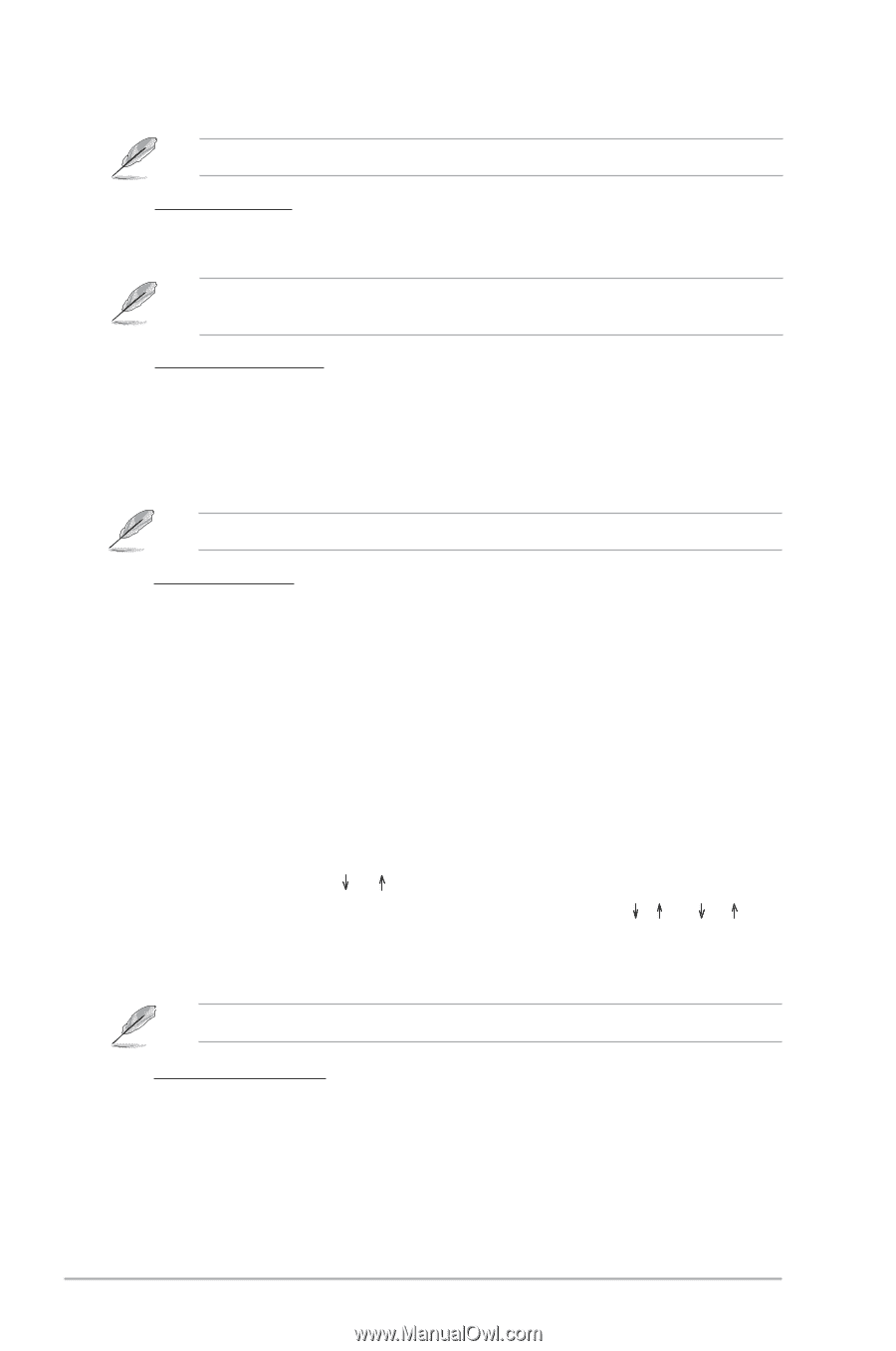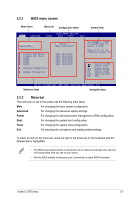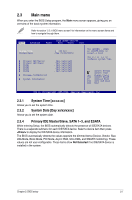Asus M4N78 User Manual - Page 48
VDDNB Over Voltage [Auto]
 |
UPC - 890552664740
View all Asus M4N78 manuals
Add to My Manuals
Save this manual to your list of manuals |
Page 48 highlights
The following item appears only when the CPU Overclocking item is set to [Manual]. CPU Frequency [200] Allows you to set the CPU/HT Reference Clock. The valid value is between 200 MHz and 550 MHz. The following item appears only when the CPU Overclocking item is set to [Overclock Profile]. Overcloking Options [Auto] Allows you to set the overclocking options. Configuration options: [Auto] [Overclock 3%] [Overclock 5%] [Overclock 7%] [Test Mode] PCIE Overclocking [Auto] Allows you to select the PCIE Overclocking. Configuration options: [Auto] [Manual] The following item appears only when the PCIE Overclocking item is set to [Manual]. PCIE Frequency [100] Allows you to set the PCIE frequency. The valid value is between 100 and 150. Processor Frequency Multiplier [Auto] Allows you to select the processor frequency. Configuration options: [Auto] [x4.0 800 MHz] [x5.0 1000 MHz] [x6.0 1200 MHz] [x7.0 1400 MHz] [x8.0 1600 MHz] [x9.0 1800 MHz] CPU Over Voltage [Auto] Allows you to set the processor over voltage. Configuration options: [Auto] [+ 50mv] [+ 100mv] [+150mv] VDDNB Over Voltage [Auto] Allows you to set the NorthBridge over voltage. Configuration options: [Auto] [+ 33mv] [+66mv] [+ 100mv] Hyper Transport Width [16 16 ] Allows you to select the Hyper Transport width. Configuration options: [8 8 ] [16 16 ] Memory Clock Mode [Auto] Allows you to set the memory clock mode. Configuration options: [Auto] [Manual] The following item appears only when the Memory clock mode item is set to [Manual]. Memclock Value [333 MHz] Allows you to set the Memclock value. Configuration options: [333 MHz] [400 MHz] [533 MHz] DRAM Timing Mode [Auto] Allows you to set the DRAM timing mode. Configuration options: [Auto] [DCT 0] 2-10 ASUS M4N78