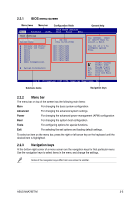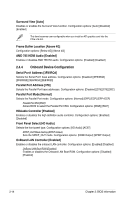Asus M4a785t-M User Manual - Page 52
HT Over Voltage [Auto]
 |
UPC - 610839172290
View all Asus M4a785t-M manuals
Add to My Manuals
Save this manual to your list of manuals |
Page 52 highlights
The following item only appears when you set CPU Overclocking to [Manual]. CPU/HT Reference Clock (MHz) [200] Sets the CPU/HT Reference Clock. Configuration options: [Min.=200] [Max.=550] The following item only appears when you set CPU Overclocking to [Overclock Profile]. Overclock Options [Auto] Selects the overclocking profile. Configuration options: [Auto] [Overclock 2%] [Overclock 5%] [Overclock 8%] [Overclock 10%] GPU Overclocking [Auto] Sets the GPU overclocking. Configuration options: [Auto] [Manual] The following item only appears when you set GPU Overclocking to [Manual]. GPU Engine Clock [500] Sets the GPU Engine Clock. Configuration options: [Min.=150] [Max.=1500] PCIE Overclocking [Auto] Sets the PCIE overclocking. Configuration options: [Auto] [Manual] The following item only appears when you set PCIE Overclocking to [Manual]. PCIE Clock [100] Sets the PCIE Clock. Configuration options: [Min.=100] [Max.=150] Processor Frequency Multiplier [Auto] Sets the processor frequency multiplier. Configuration options: [Auto] [x8.0 1600MHz] [x8.5 1700MHz] [x9.0 1800MHz] [x9.5 1900MHz] [x10.0 2000MHz] [x10.5 2100MHz] [x11.0 2200MHz] [x11.5 2300MHz] [x12.0 2400MHz] [x12.5 2500MHz] [x13.0 2600MHz] [x13.5 2700MHz] [x14.0 2800MHz] [x14.5 2900MHz] [x15.0 3000MHz] HT Over Voltage [Auto] Sets the HT over voltage. Configuration options: [Auto=1.25000V] [Max.=1.38500V] CPU Over Voltage [Auto] Sets the CPU over voltage. Configuration options: [Auto] VDDNB Over Voltage [Auto] Sets the VDDNB over voltage. Configuration options: [Auto] HT Link Frequency [Auto] Sets the HyperTransport link speed. Configuration options: [200MHz] [400MHz] [600MHz] [800MHZ] [1000MHz] [1200MHz] [1400MHz] [1600MHz] [1800MHz] [2200MHz] [Auto] 2-10 Chapter 2: BIOS information