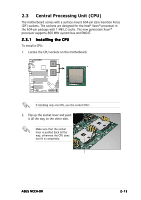Asus NCCH-DR NCCH-DR User Manual English Version - Page 35
Installing the CPU heatsinks
 |
View all Asus NCCH-DR manuals
Add to My Manuals
Save this manual to your list of manuals |
Page 35 highlights
2.3.2 Installing the CPU heatsink(s) The Intel® Xeon™ processors require specially-designed passive heatsinks to provide optimum thermal condition and performance. Visit the ASUS website (www.asus.com) for an updated list of qualified heatsinks tested for use on this motherboard. Make sure that you have applied the thermal grease to the top of the CPU before installing the heatsink. To install the CPU heatsink and fan: 1. Place the heatsink on top of the installed CPU, making sure that the four screws on the heatsink align with the nuts on the support plate or with the holes of the CEK spring. 2. Use a Phillips screwdriver to tighten the four heatsink screws in a diagonal sequence. 3. Repeat the process to install the second heatsink on top of the second CPU, if any. ASUS NCCH-DR 2-15