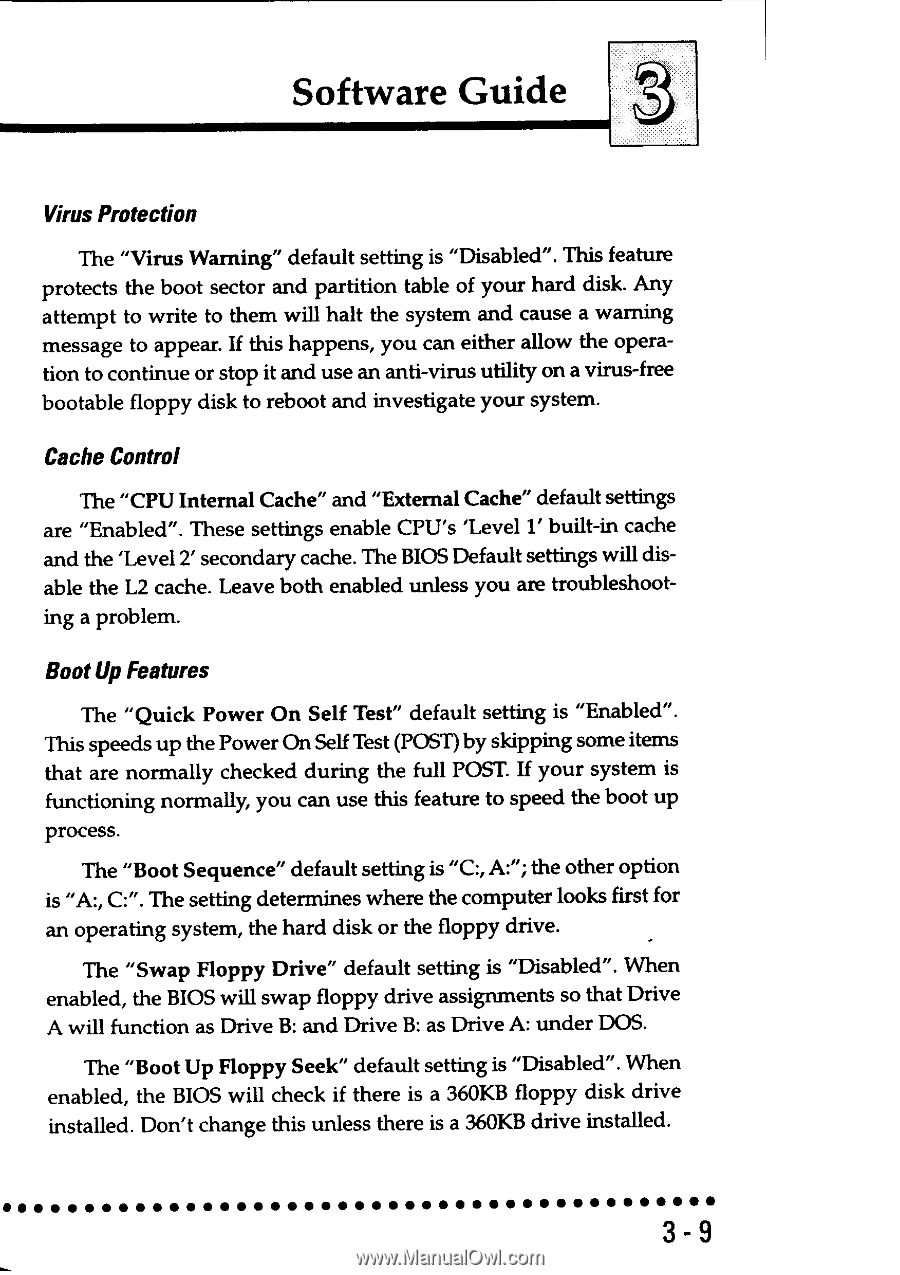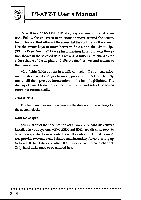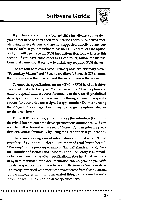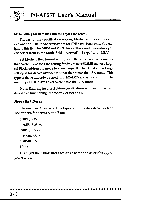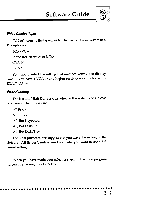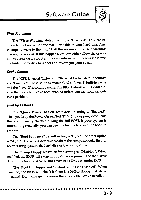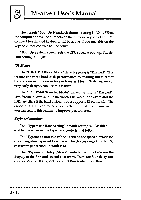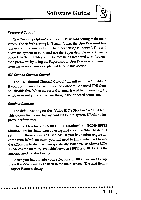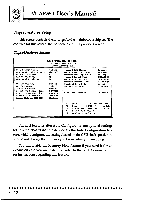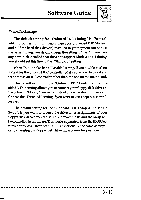Asus P I-AP55T P/I-AP55T User's manual - Page 43
Asus P I-AP55T Manual
 |
View all Asus P I-AP55T manuals
Add to My Manuals
Save this manual to your list of manuals |
Page 43 highlights
Software Guide Virus Protection The "Virus Warning" default setting is "Disabled". This feature protects the boot sector and partition table of your hard disk. Any attempt to write to them will halt the system and cause a warning message to appear. If this happens, you can either allow the operation to continue or stop it and use an anti-virus utility on a virus-free bootable floppy disk to reboot and investigate your system. Cache Control The "CPU Internal Cache" and "External Cache" default settings are "Enabled". These settings enable CPU's 'Level l' built-in cache and the 'Level 2' secondary cache. The BIOS Default settings will disable the L2 cache. Leave both enabled unless you are troubleshooting a problem. Boot Up Features The "Quick Power On Self Test" default setting is "Enabled". This speeds up the Power On Self Test (POST) by skipping some items that are normally checked during the full POST If your system is functioning normally, you can use this feature to speed the boot up process. The "Boot Sequence" default setting is "C:, A:"; the other option is "A:, C:". The setting determines where the computer looks first for an operating system, the hard disk or the floppy drive. The "Swap Floppy Drive" default setting is "Disabled". When enabled, the BIOS will swap floppy drive assignments so that Drive A will function as Drive B: and Drive B: as Drive A: under DOS. The "Boot Up Floppy Seek" default setting is "Disabled". When enabled, the BIOS will check if there is a 360KB floppy disk drive installed. Don't change this unless there is a 360KB drive installed. • OOOOO OOOOO 3 - 9