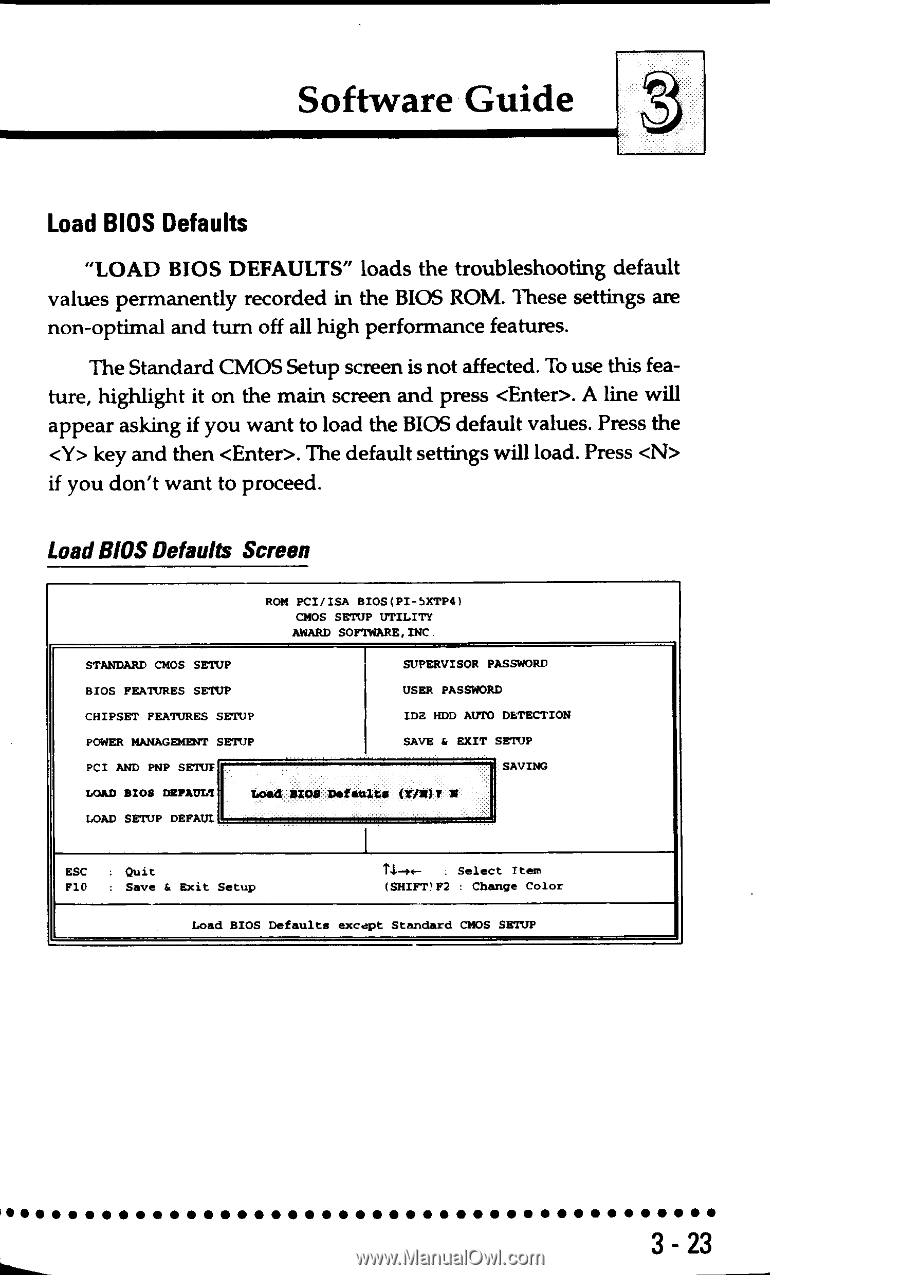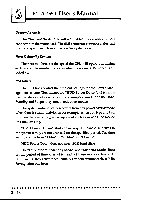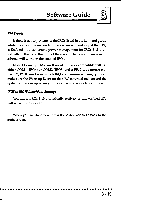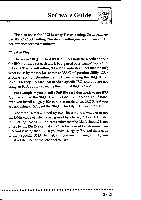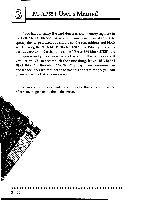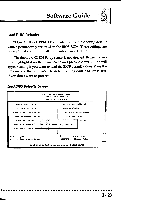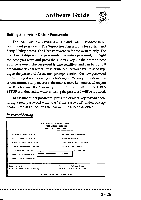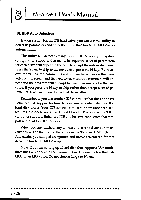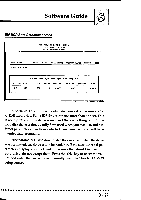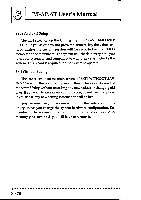Asus P I-AP55T P/I-AP55T User's manual - Page 57
Asus P I-AP55T Manual
 |
View all Asus P I-AP55T manuals
Add to My Manuals
Save this manual to your list of manuals |
Page 57 highlights
Software Guide Load BIOS Defaults "LOAD BIOS DEFAULTS" loads the troubleshooting default values permanently recorded in the BIOS ROM. These settings are non-optimal and turn off all high performance features. The Standard CMOS Setup screen is not affected. To use this feature, highlight it on the main screen and press . A line will appear asking if you want to load the BIOS default values. Press the key and then . The default settings will load. Press if you don't want to proceed. LoadBIOSDefaults Screen ROM PCI/ISA BIOS(PI-SXTP4) CMOS SETUP UTILITY AWARD SOFTWARE,INC. STANDARD CMOS SETUP SUPERVISOR PASSWORD BIOS FEATURES SETUP USER PASSWORD CHIPSET FEATURES SETUP IDE HDD AUTO DETECTION POWER MANAGEMENT SETUP SAVE & EXIT SETUP PCI AND PNP SERIF SAVING LOAD BIOS DEFAULT LOAD SETUP DEFAUI L.O..Adv•.A-..T:-O.-E-::DifiELIES tV7*)r it ESC : Quit F10 : Save & Exit Setup n-m- : Select Item ISHIFT!F2 : Change Color Load BIOS Defaults except Standard CMOS SETUP OOOOOOOOOOOOOOOO 3-23