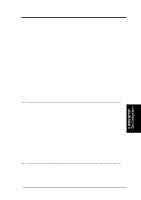Asus P3C-S P3C-S User Manual - Page 74
ONB SCSI LVD Term. [Enabled], USB Function [Enabled], VGA BIOS Sequence [PCI/AGP], Onboard LAN Boot
 |
View all Asus P3C-S manuals
Add to My Manuals
Save this manual to your list of manuals |
Page 74 highlights
4. BIOS SETUP ONB SCSI LVD Term. [Enabled] This enables you to enable or disable the onboard termination for Ultra2 devices, such as disk drives, using low voltage differential (LVD) technology. LVD allows the onboard SCSI chipset to support a maximum of 15 devices on a 12m cable, a fourfold increase over UltraSCSI cable length. In a point-to-point configuration, the cabling can be extended up to 25m. This increased length allows greater flexibility in your system configuration, especially in RAID and clustering applications. Configuration options: [Disabled] [Enabled] USB Function [Enabled] This motherboard supports Universal Serial Bus (USB) devices. Set to [Enabled] if you want to use USB devices. Configuration options: [Disabled] [Enabled] VGA BIOS Sequence [PCI/AGP] If your computer has both PCI and AGP VGA cards, this field allows you to select which of the cards will act as your primary card. The default, [PCI/ AGP], allows your PCI card to take precedent when detected. [AGP/PCI] uses the AGP card as your primary card. Configuration options: [PCI/AGP] [AGP/PCI] Onboard LAN Boot ROM [Disabled] Leave on default setting. 4. BIOS SETUP PCI Configuration 74 ASUS P3C-L / P3C-S / P3C-LS User's Manual