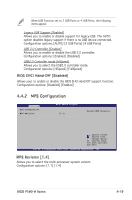Asus P5M2-M C User Guide - Page 81
Chipset Configuration
 |
View all Asus P5M2-M C manuals
Add to My Manuals
Save this manual to your list of manuals |
Page 81 highlights
The Hyper-Threading Technology item appears only when you installed an Intel® Pentium® 4 CPU that supports the Hyper-Threading Technology. Hyper-Threading is not supported when you installed a dual-core CPU. Hyper-Threading Technology [Enabled] Allows you to enable or disable the processor Hyper-Threading Technology. Configuration options: [Disabled] [Enabled] 4.4.6 Chipset Configuration The Chipset Configuration menu allows you to change the advanced chipset settings. Select an item then press to display the sub-menu. Advanced Advanced Chipset Settings DRAM Frequency Configure DRAM Timing by SPD Spread Spectrum Onboard LAN Boot ROM PEG Port Configuration PEG Port PEG Port VC1 Map PEG Force x1 Memory Remap Feature BIOS SETUP UTILITY [Auto] [Enabled] [Disabled] [Enabled] [Enabled] [TC7] [Disabled] [Enabled] Manual DRAM Frequency Setting or Auto by SPD Select Screen Select Item +- Change Option F1 General Help F10 Save and Exit ESC Exit v02.58 (C)Copyright 1985-2004, American Megatrends, Inc. DRAM Frequency [Auto] Allows you to set the DDR operating frequency. Configuration options: [Auto] [533 MHz] [667 MHz] Configure DRAM Timing by SPD [Enabled] When this item is enabled, the DRAM timing parameters are set according to the DRAM SPD (Serial Presence Detect). When disabled, you can manually set the DRAM timing parameters through the DRAM sub-items. The following sub-items appear when this item is disabled. Configuration options: [Disabled] [Enabled] DRAM CAS# Latency [5 Clocks] Controls the latency between the SDRAM read command and the time the data actually becomes available. Configuration options: [5 Clocks] [4 Clocks] [3 Clocks] [6 Clocks] ASUS P5M2-M Series 4-23