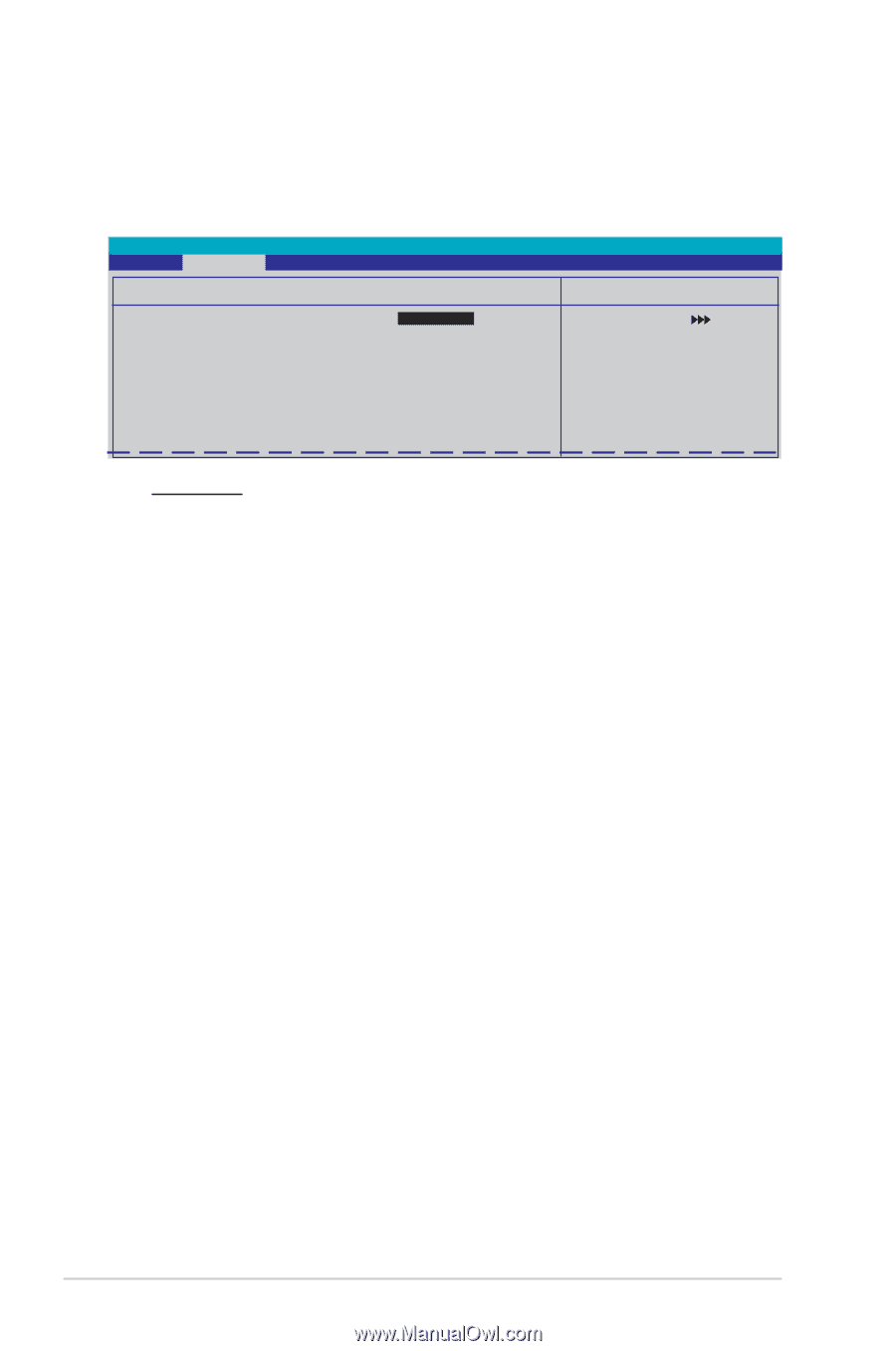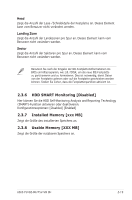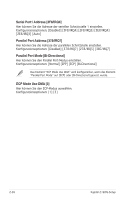Asus P5V-VM DH ASUS WiFi-AP Solo User''s Manual for English Edition - Page 72
Maximum Payload Size [4096], Assign IRQ For VGA [Enabled], IRQ Resources - specifications
 |
View all Asus P5V-VM DH manuals
Add to My Manuals
Save this manual to your list of manuals |
Page 72 highlights
IRQ Resources Dieses Untermenü ist nur aktiv, wenn Resources Controlled By auf Manual gesetzt wurde. Advanced Phoenix-Award BIOS CMOS Setup Utility IRQ Resources IRQ-3 assigned to IRQ-4 assigned to IRQ-5 assigned to IRQ-7 assigned to IRQ-9 assigned to IRQ-10 assigned to IRQ-11 assigned to IRQ-14 assigned to IRQ-15 assigned to [PCI Device] [PCI Device] [PCI Device] [PCI Device] [PCI Device] [PCI Device] [PCI Device] [PCI Device] [PCI Device] Select Menu Item Specific Help Legacy ISA for devices compliant with the original PC AT bus specification, PCI/ISA PnP for devices compliant with the IRQ-xx assigned to Wenn Sie [PCI Device] wählen, dann wird der spezifische IRQ für die Verwendung von PCI/PnP-Geräten freigehalten. Wenn Sie [Reserved] wählen, dann wird dieser IRQ für alte ISA-Geräte reserviert. Konfigurationsoptionen: [PCI Device] [Reserved] Assign IRQ For VGA [Enabled] Konfigurationsoptionen: [Enabled] [Disabled] Maximum Payload Size [4096] Setzt die max. TLP-Payload-Größe für PCI Express-Geräte. Die Einheit ist Byte. Konfigurationsoptionen: [128] [256] [512] [1024] [2048] [4096] 2-24 Kapitel 2: BIOS-Setup