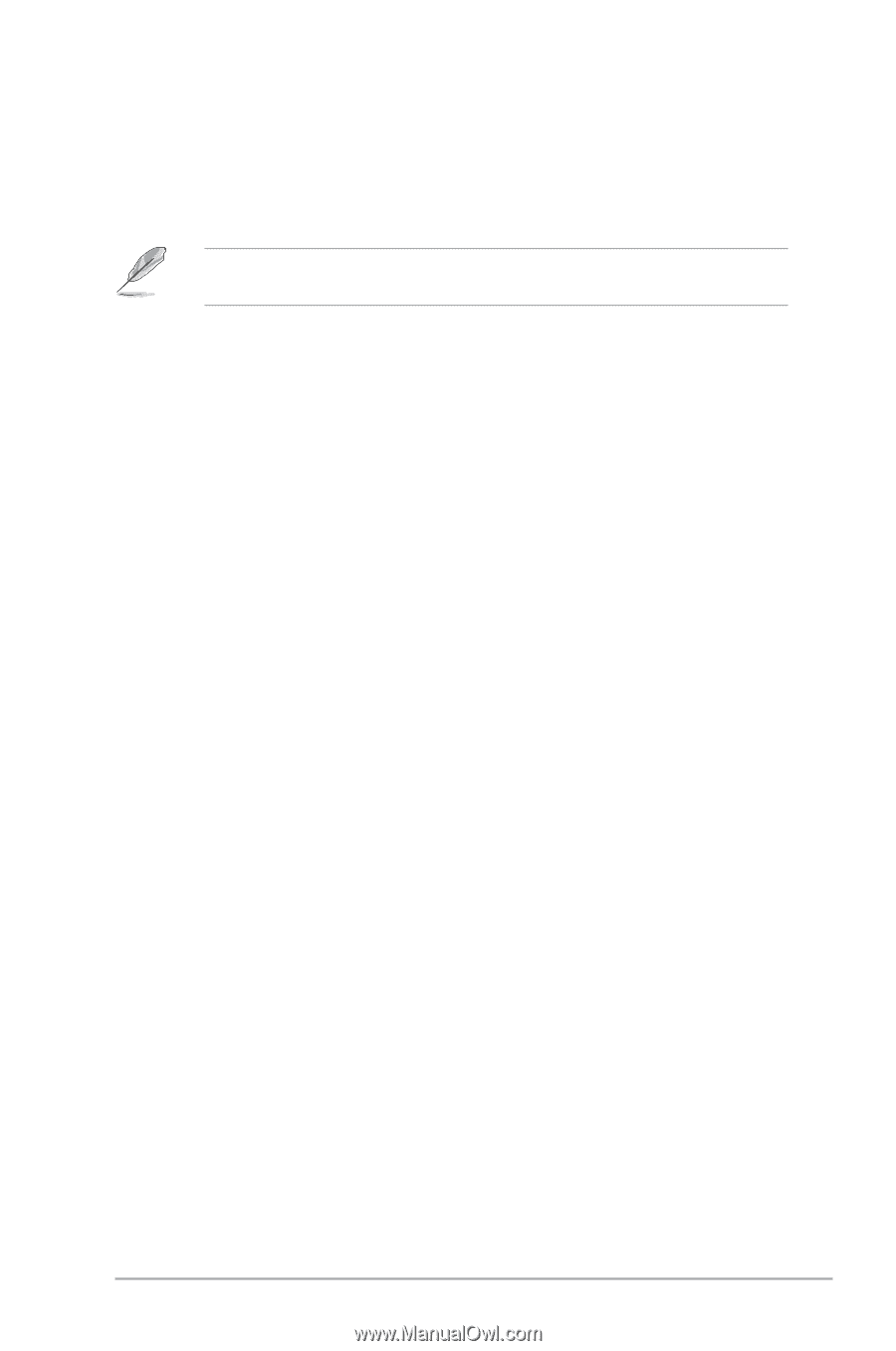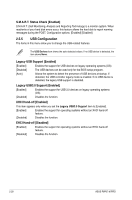Asus P8P67-M PRO User Manual - Page 71
Onboard Devices Configuration - pcie 3 0
 |
View all Asus P8P67-M PRO manuals
Add to My Manuals
Save this manual to your list of manuals |
Page 71 highlights
2.5.6 Onboard Devices Configuration HD Audio Controller [Enabled] [Enabled] Enables the High Definition Audio Controller. [Disabled] Disables the controller. The following two items appear only when you set the HD Audio Controller item to [Enabled]. Front Panel Type [HD] Allows you to set the front panel audio connector (AAFP) mode to legacy AC'97 or highdefinition audio depending on the audio standard that the front panel audio module supports. [HD] Sets the front panel audio connector (AAFP) mode to high definition audio. [AC97] Sets the front panel audio connector (AAFP) mode to legacy AC'97 SPDIF Out Type [SPDIF] [SPDIF] Sets to [SPDIF] for SPDIF audio output. [HDMI] Sets to [HDMI] for HDMI audio output. VIA 1394 Controller [Enabled] [Enabled] Enables the onboard IEEE 1394a controller. [Disabled] Disables the controller. PCI Express X16_3 slot (black) bandwidth [Auto] [Auto] The PCIe X16_3 slot runs at x4 / x2 mode for system resource optimization. [X4 mode] The PCIe X16_3 slot runs at x4 mode for high performance support. (PCIe X1_1 slot will be disabled.) [x2 mode] The PCIe X16_3 slot runs at x2 mode with all slots enabled. (USB3_34 will be disabled.) Marvell Storage Controller [IDE Mode] Allows you to select the Marvell storage controller operating mode. [Disabled] Disables the controller. [IDE Mode] Set to [IDE Mode] when you want to use the Serial ATA hard disk drives as Parallel ATA physical storage devices. [AHCI Mode] Set to [AHCI Mode] when you want the SATA hard disk drives to use the AHCI (Advanced Host Controller Interface). The AHCI allows the onboard storage driver to enable advanced Serial ATA features that increases storage performance on random workloads by allowing the drive to internally optimize the order of commands. Marvell Storage OPROM [Enabled] This item appears only when you set the previous item to [Enabled] and allows you to enable or disable the OptionRom of the Marvell storage controller. Configuration options: [Enabled] [Disabled] Chapter 2: BIOS information 2-21