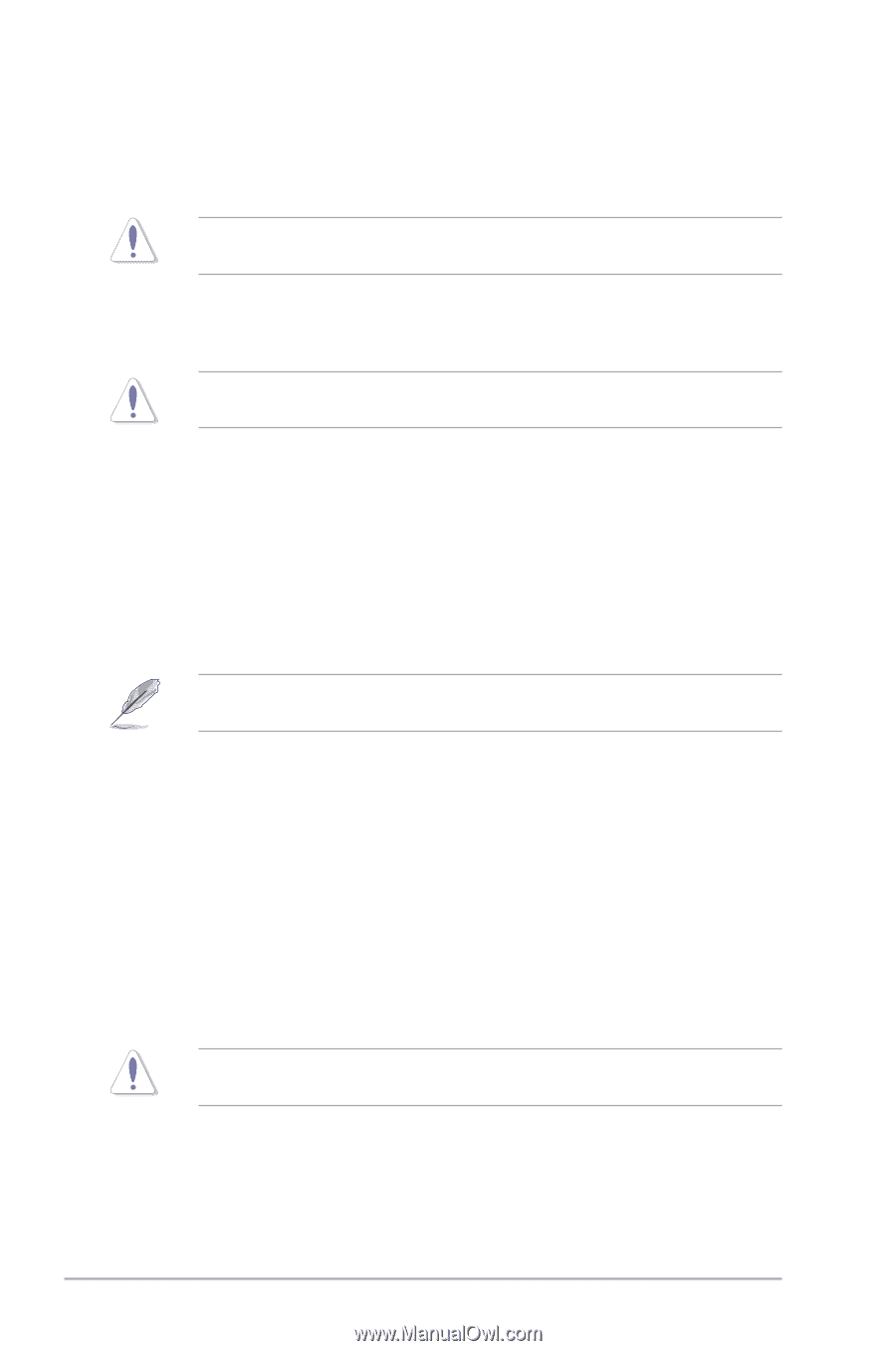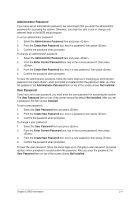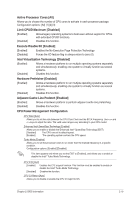Asus P8Z77-M P8Z77-M User's Manual - Page 56
CPU Voltage [Offset Mode] - phase
 |
View all Asus P8Z77-M manuals
Add to My Manuals
Save this manual to your list of manuals |
Page 56 highlights
CPU Voltage Frequency [Auto] Frequency switching affects the VRM transient response, and the thermal component. Higher frequency gets quicker transient response. Configuration options: [Auto] [Manual] DO NOT remove the thermal module when switching to Manual Mode. The thermal conditions should be monitored. CPU Power Phase Control [Standard] Allows you to control the power phase based on the CPU's demands. Configuration options: [Standard] [Optimized] [Extreme] [Manual Adjustment] DO NOT remove the thermal module when switching to Extreme and Manual Mode. The thermal conditions should be monitored. CPU Power Duty Control [T.Probe] DIGI + VRM Duty control adjusts the current and thermal conditions of every component's phase. Configuration options: [T. Probe] - Select to maintain the VRM thermal balance. [Extreme] - Select to maintain the current VRM balance. CPU Current Capability [100%] Allows you to configure the total power range, and extends the overclocking frequency range simultaneously. Configuration options: [100%] [110%] [120%] Choose a higher value when overclocking, or under a high CPU loading for extra power support. CPU Power Thermal Control [125] Allows you to adjust CPU power thermal range and extend the overclocking tolerance to enlarge O.C. potential. [+] To offset the voltage by a positive value. [-] To offset the voltage by a negative value. iGPU Load-line Calibration [Auto] Allows you to set the iGPU Load-line Calibration. Configuration options: [Auto] [Regular] [High] [Extreme] iGPU Current Capability [100%] Allows you to set the iGPU Current Capability. Configuration options: [100%] [110%] [120%] Do not remove the thermal module while changing the DIGI+ VRM related parameters . The thermal conditions should be monitored. 2.4.6 CPU Voltage [Offset Mode] [Manual Mode] Allows you to set a fixed CPU voltage. [Offset Mode] Allows you to set the Offset voltage. 2-16 ASUS P8Z77-M