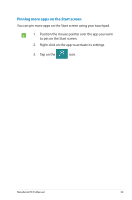Asus R102E User's Manual for English Edition - Page 43
Launch the app you wish to snap., Press, Launch another app., To switch between apps, press
 |
View all Asus R102E manuals
Add to My Manuals
Save this manual to your list of manuals |
Page 43 highlights
1. Launch the app you wish to snap. 2. Press . 3. Launch another app. 4. To switch between apps, press . Notebook PC E-Manual 43
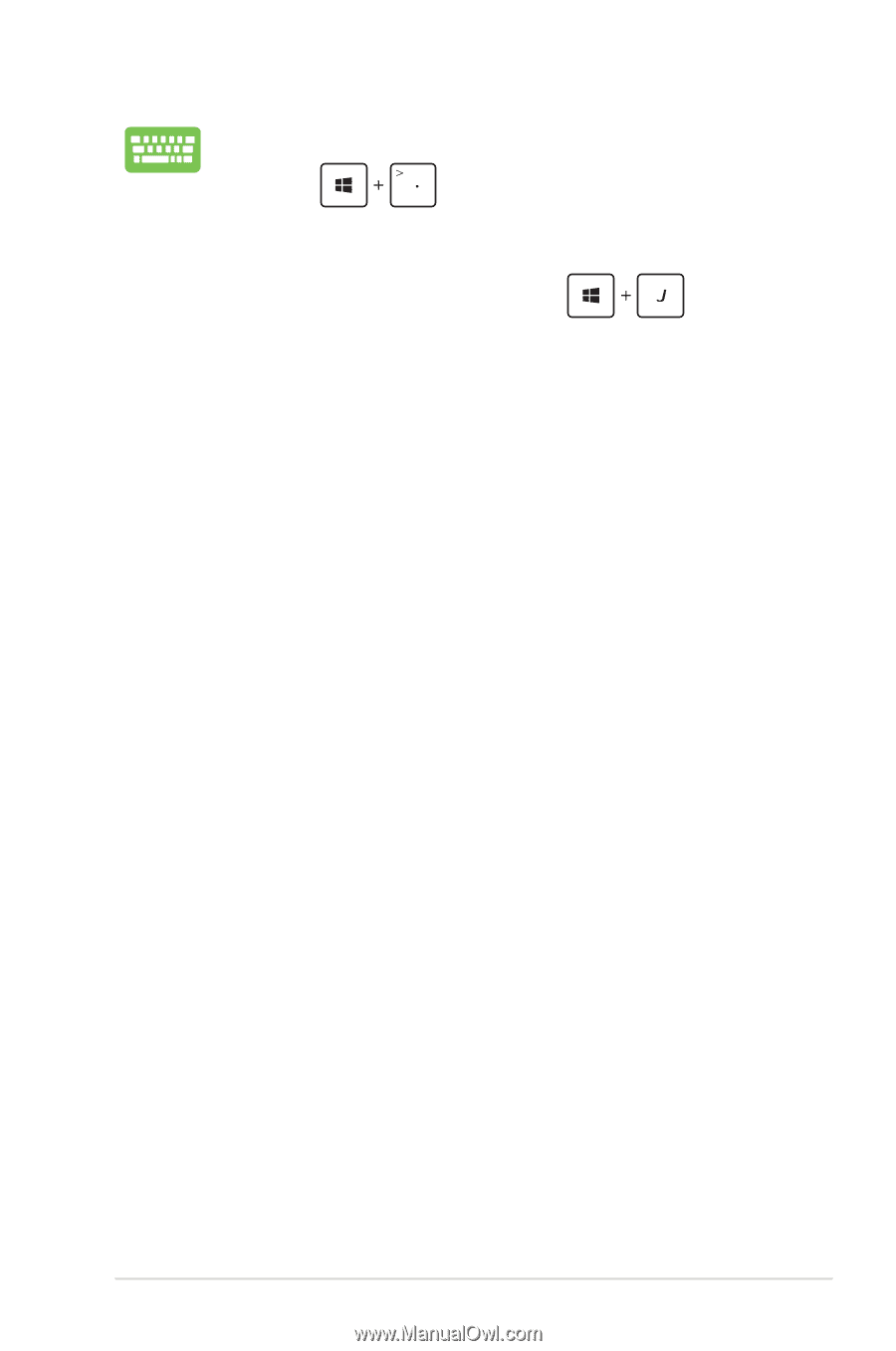
Notebook PC E-Manual
4²
1.
Launch the app you wish to snap.
2.
Press
.
3.
Launch another app.
4.
To switch between apps, press
.