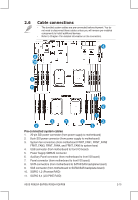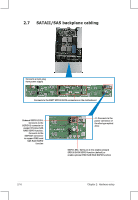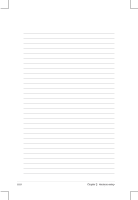Asus RS920A-E6 RS8 User Guide - Page 41
Insert the PSU into the empty PSU
 |
View all Asus RS920A-E6 RS8 manuals
Add to My Manuals
Save this manual to your list of manuals |
Page 41 highlights
2. Hold the PSU lever and press the PSU latch. 3. Firmly pull the PSU out of the system chassis. To install a second PSU 1. Insert the PSU into the empty PSU bay. 2. Hold the PSU lever and press the PSU latch. Firmly insert the PSU into the server chassis. ASUS RS920A-E6/RS8; RS924A-E6/RS8 2-19

2-19
ASUS RS920A-E6/RS8; RS924A-E6/RS8
3.
Firmly pull the PSU out of the
system chassis.
2.
Hold the PSU lever and press the
PSU latch.
To install a second PSU
1.
Insert the PSU into the empty PSU
bay.
2.
Hold the PSU lever and press the
PSU latch. Firmly insert the PSU
into the server chassis.