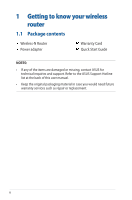Asus RT-N12E C1 users manual in English - Page 11
Setup Requirements, To set up your wireless network, you need a computer that meets
 |
View all Asus RT-N12E C1 manuals
Add to My Manuals
Save this manual to your list of manuals |
Page 11 highlights
1.4 Setup Requirements To set up your wireless network, you need a computer that meets the following system requirements: • Ethernet RJ-45 (LAN) port (10Base-T/100Base-TX/ 1000BaseTX) • IEEE 802.11b/g/n wireless capability • An installed TCP/IP service • Web browser such as Internet Explorer, Firefox, Safari, or Google Chrome NOTES: • If your computer does not have built-in wireless capabilities, you may install an IEEE 802.11b/g/n WLAN adapter to your computer to connect to the network. • If your computer does not have built-in wireless capabilities, you may install a WLAN adapter to your computer to connect to the network. • The Ethernet RJ-45 cables that will be used to connect the network devices should not exceed 100 meters. 11

11
1.4
Setup Requirements
To set up your wireless network, you need a computer that meets
the following system requirements:
• Ethernet RJ-45 (LAN) port (10Base-T/100Base-TX/
1000BaseTX)
• IEEE 802.11b/g/n wireless capability
• An installed TCP/IP service
• Web browser such as Internet Explorer, Firefox, Safari, or
Google Chrome
NOTES:
•
If your computer does not have built-in wireless capabilities, you
may install an IEEE 802.11b/g/n WLAN adapter to your computer to
connect to the network.
•
If your computer does not have built-in wireless capabilities, you may
install a WLAN adapter to your computer to connect to the network.
•
The Ethernet RJ-45 cables that will be used to connect the network
devices should not exceed 100 meters.