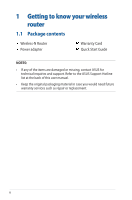Asus RT-N12E C1 users manual in English - Page 9
Bottom panel, Mounting the wireless router to a wall is not recommended as
 |
View all Asus RT-N12E C1 manuals
Add to My Manuals
Save this manual to your list of manuals |
Page 9 highlights
Bottom panel Item Description Mounting hooks Use the mounting hooks to mount your router on concrete or wooden surfaces using two round head screws. Air vents These vents provide ventilation to your router. NOTE: Mounting the wireless router to a wall is not recommended as it reduces wireless performance. 9

9
Bottom panel
NOTE
: Mounting the wireless router to a wall is not recommended as it
reduces wireless performance.
Item
Description
Mounting hooks
Use the mounting hooks to mount your router on concrete
or wooden surfaces using two round head screws.
Air vents
These vents provide ventilation to your router.