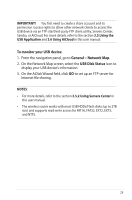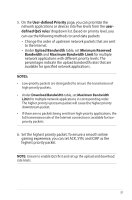Asus RT-N66W User Guide - Page 28
Modify, Enable Guest Network, Network Name SSID, Authentication Method, Encryption, Access time
 |
View all Asus RT-N66W manuals
Add to My Manuals
Save this manual to your list of manuals |
Page 28 highlights
4. To configure additional options, click Modify. 5. Click Yes on the Enable Guest Network screen. 6. Assign a wireless name for your temporary network on the Network Name (SSID) field. 7. Select an Authentication Method. 8. Select an Encryption method. 9. Specify the Access time or choose Limitless. 10. Select Disable or Enable on the Access Intranet item. 11. When done, click Apply. 28
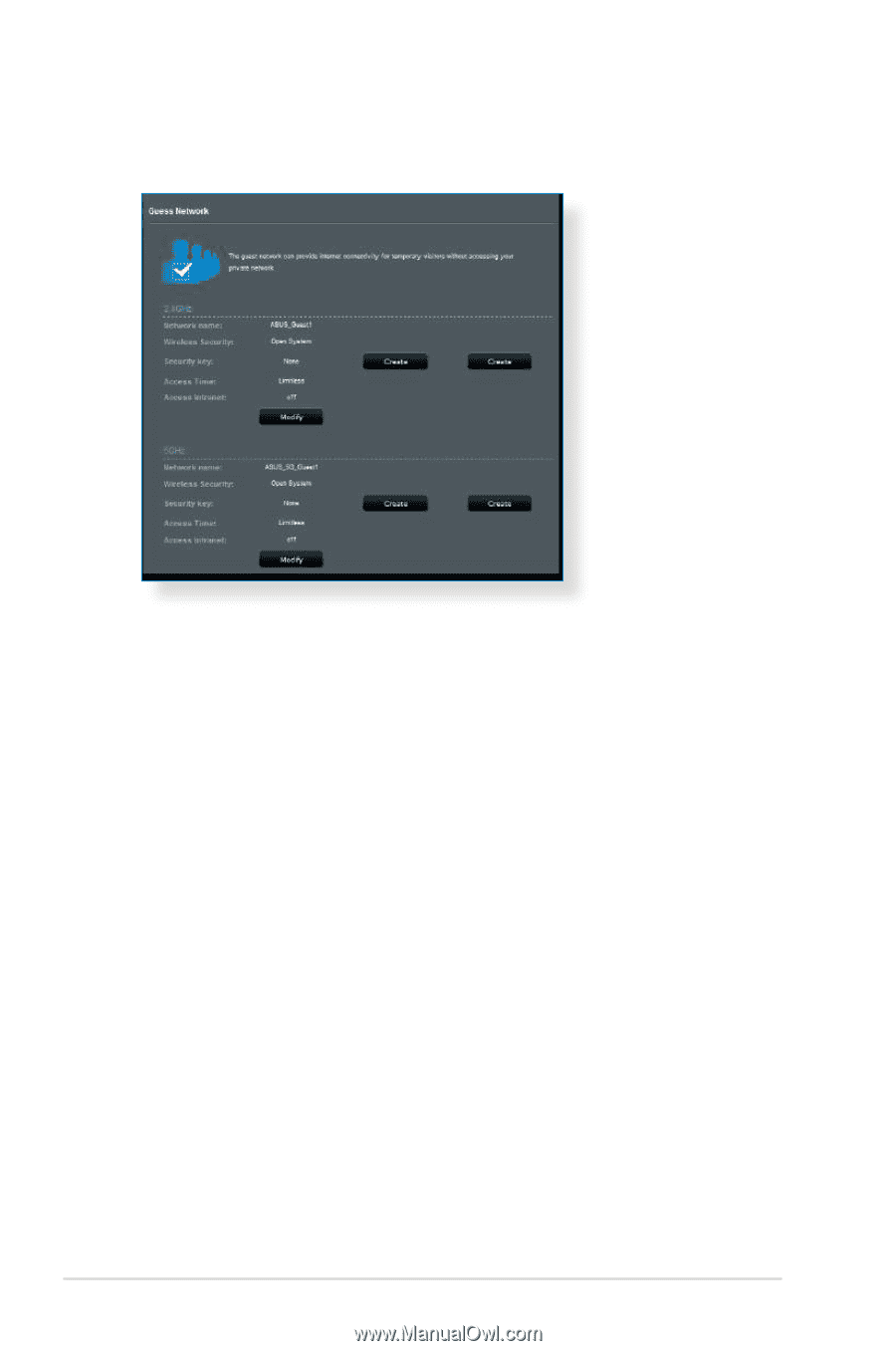
±·
4. To configure additional options, click
Modify
.
5. Click
Yes
on the
Enable Guest Network
screen.
6. Assign a wireless name for your temporary network on the
Network Name (SSID)
field.
7. Select an
Authentication Method
.
8. Select an
Encryption
method.
9. Specify the
Access time
or choose
Limitless
.
10. Select
Disable
or
Enable
on the
Access Intranet
item.
11. When done, click
Apply
.