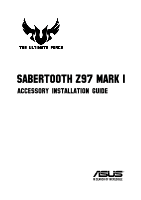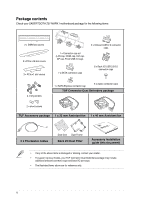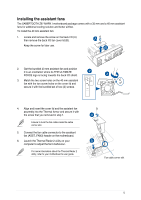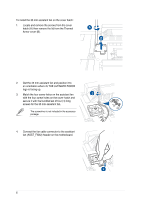Asus SABERTOOTH Z97 MARK 1 Installation Guide
Asus SABERTOOTH Z97 MARK 1 Manual
 |
View all Asus SABERTOOTH Z97 MARK 1 manuals
Add to My Manuals
Save this manual to your list of manuals |
Asus SABERTOOTH Z97 MARK 1 manual content summary:
- Asus SABERTOOTH Z97 MARK 1 | Installation Guide - Page 1
- Asus SABERTOOTH Z97 MARK 1 | Installation Guide - Page 2
Product warranty or service will not be extended if: (1) the product is repaired, modified or altered, unless such repair, modification of alteration is authorized in writing by ASUS; or (2) the serial number of the product is defaced or missing. ASUS PROVIDES THIS MANUAL "AS IS" WITHOUT WARRANTY OF - Asus SABERTOOTH Z97 MARK 1 | Installation Guide - Page 3
Contents Contents...3 Package contents...4 Installing the assistant fans 5 Installing the Dust Defenders 7 Installing the DIMM slot covers 7 Installing the PCIe x16 and PCIe x1 slot covers 7 Installing the onboard connector caps 7 Installing the back I/O caps 8 Installing the back I/O dust - Asus SABERTOOTH Z97 MARK 1 | Installation Guide - Page 4
Check your SABERTOOTH Z97 MARK I motherboard package for the following items: 2 x DIMM slot covers 3 x PCIe x16 slot covers 3 x PCIe x1 slot covers 4 x long screws 1 x Connector cap set (LAN cap, HDMI cap, DVI cap, DP cap, Front USB 3.0 cap) 7 x SATA connector caps 2 x Onboard USB 2.0 connector - Asus SABERTOOTH Z97 MARK 1 | Installation Guide - Page 5
The SABERTOOTH Z97 MARK I motherboard package comes with a 35 mm and a 40 mm assistant fans for additional cooling solution and better airflow. To install the cable corner slot. 5. Connect the fan cable connector to the assistant fan (ASST_FAN3) header on the motherboard. 6. Launch the Thermal Radar - Asus SABERTOOTH Z97 MARK 1 | Installation Guide - Page 6
To install the 35 mm assistant fan on the cover hatch: 1. Locate and remove the screws from the cover long screws for the 35 mm assistant fan. The screwdriver is not included in the accessory package. 4. Connect the fan cable connector to the assistant fan (ASST_FAN2) header on the motherboard. 6 - Asus SABERTOOTH Z97 MARK 1 | Installation Guide - Page 7
prevent dust and small particles from building up in the motherboard's expansion and memory slots or connectors. Installing the DIMM slot covers Install the DIMM slot covers into unused DIMM slots on your motherboard. Installing the PCIe x16 and PCIe x1 slot covers Install the PCIe x16 or PCIe x1 - Asus SABERTOOTH Z97 MARK 1 | Installation Guide - Page 8
The SABERTOOTH Z97 MARK I accessory package takes protection to the next level with the back I/O port caps. Refer to the illustrated guide for the proper placement of back I/O caps: To support various models, your package may include additional back I/O port caps for your motherboard. Installing - Asus SABERTOOTH Z97 MARK 1 | Installation Guide - Page 9
. Thermistor connector To install the Thermistor cable: 1. Locate the thermal sensor headers labeled T_SENSOR1, T_SENSOR2, or T_SENSOR3 on your motherboard then connect the thermistor cable connector to any of these headers. Thermistor sensor 2. Put the thermistor sensor in contact with - Asus SABERTOOTH Z97 MARK 1 | Installation Guide - Page 10
contact http://eu-rma.asus.com/sales Technical Support Telephone +49-2102-5789555 Support Fax +49-2102-959911 Online support http://support.asus.com/techserv/techserv.aspx Where to find more information Visit www.asus.com for additional information and product updates. 15060-33000000 10