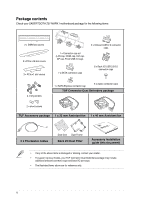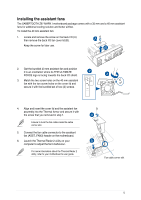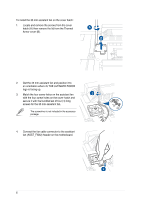Asus SABERTOOTH Z97 MARK 1 Installation Guide - Page 7
Installing the Dust Defenders, Installing the DIMM slot covers - memory
 |
View all Asus SABERTOOTH Z97 MARK 1 manuals
Add to My Manuals
Save this manual to your list of manuals |
Page 7 highlights
Installing the Dust Defenders The Dust Defenders are designed to prevent dust and small particles from building up in the motherboard's expansion and memory slots or connectors. Installing the DIMM slot covers Install the DIMM slot covers into unused DIMM slots on your motherboard. Installing the PCIe x16 and PCIe x1 slot covers Install the PCIe x16 or PCIe x1 slot covers into unused PCIe x16 or PCIe x1 slots on your motherboard. PCIe x1 slot cover PCIe x16 slot cover Installing the onboard connector caps Install the onboard connector caps into unused SATA or Onboard USB 3.0/2.0 connectors on your motherboard. To support various models, your package may include additional onboard connector caps for your motherboard. 7

7
Installing the Dust Defenders
The Dust Defenders are designed to prevent dust and small particles from building up in the
motherboard’s expansion and memory slots or connectors.
Installing the DIMM slot covers
Install the DIMM slot covers into unused DIMM slots on your motherboard.
Installing the PCIe x16 and PCIe x1 slot covers
Install the PCIe x16 or PCIe x1 slot covers into unused PCIe x16 or PCIe x1 slots on your
motherboard.
PCIe x1 slot cover
PCIe x16 slot cover
Installing the onboard connector caps
Install the onboard connector caps into unused SATA or Onboard USB 3.0/2.0 connectors on your
motherboard.
To support various models, your package may include additional onboard connector caps for your
motherboard.